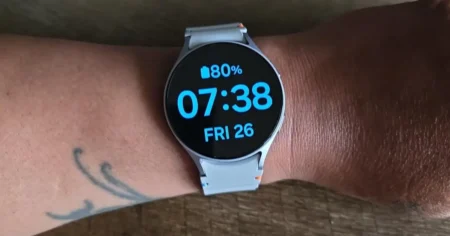Discover Quick & Easy Steps How to Set Up Garmin Pay on Your Garmin Watch and Unlock Seamless Mobile Payments on the Go. Get Started Today
You’re on a jog, sweat trickling down your brows, music buttering your mind, and you suddenly remember that you must pick up bananas on your way home.
But where should you store your bulky wallet? As a proud owner of a Garmin watch, you never have to deal with this predicament.
You can pay for your bananas on a swipe — no cash, no cards. Here’s a beginner’s guide on setting up Garmin Pay and living a lighter life (literally!).
Is Garmin Pay for You?
Before we delve into the “how,” it’s crucial to confirm if Garmin Pay is right for you; unfortunately, not all Garmin watches support this feature, and not all banks participate in this service.
Garmin Pay: Which Watches and Banks Are Supported?
Garmin Pay is a contactless payment solution that allows you to make payments using your Garmin smartwatch. It is a secure and convenient way to pay for goods and services without having to carry your phone or wallet.
Compatible watches
- Forerunner 645
- Forerunner 645 Music
- fenix 5 Plus Series
- fenix 6 Series
- fenix 7 Series
- vivoactive 3
- vivoactive 4 Series
- Venu Series
If your model needs to be added to the list, don’t worry. Garmin is always adding more.
Compatible banks
Garmin is supported by a wide range of Garmin smartwatches and a growing number of banks worldwide. To see if your bank supports Garmin Pay, visit the Garmin Pay website.
Garmin collaborates with many popular banks and financial institutions. However, checking Garmin’s official page for an updated list is best. Here’s the link.
How to Set Up Garmin Pay
Setting up Garmin Pay is like a walk in the park. Ensure your Garmin Connect mobile app is current, and follow the steps below.
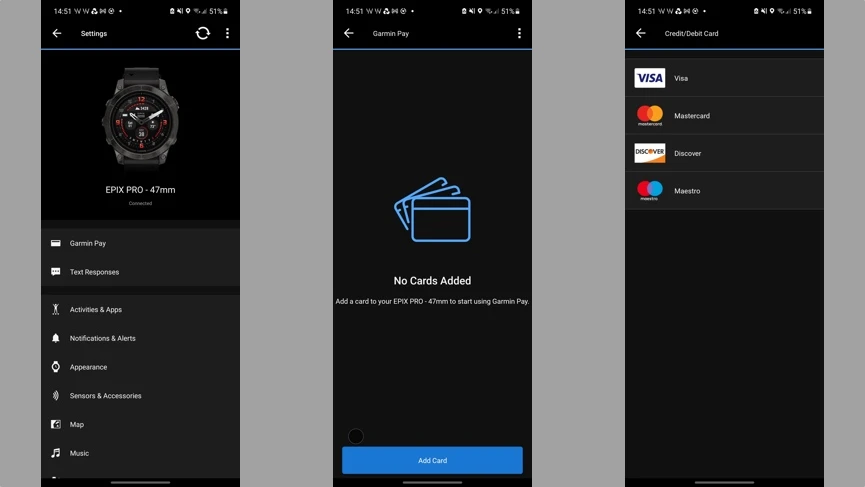
1. Open the Garmin Connect App:
Open the Garmin Connect App on your smartphone and sign in, if necessary.
2. Go to Garmin Pay:
Go to “Garmin Devices” and select your watch. Then choose “Garmin Pay.”
3. Click on ‘Create your wallet’:
Follow the prompts. You will be asked to create a four-digit passcode.
4. Add Card:
Now, add your credit, debit, or prepaid card details.
5. Verification:
To ensure security, we need you to confirm your identity. You can do this by email, text, or a short phone call to the bank. Once you get your unique verification code, please input it.
6. Confirmation:
Voila, you’re all set! Click agree through the terms and conditions, and wait for the confirmation message.
How to Set up Garmin Pay Vivoactive 3
Garmin Pay is a contactless payment system that allows you to make payments with your Garmin smartwatch. It is supported by a wide range of Garmin smartwatches, including the vivoactive 3.
To set up Pay Garmin on your vivoactive 3, you will need:
- A Garmin vivoactive 3 smartwatch
- A compatible debit or credit card
- The Garmin Connect app installed on your smartphone
Once you have all of the necessary items, you can follow these steps
- Open the Garmin Connect app on your smartphone.
- Tap the Devices icon in the bottom right corner of the screen.
- Tap your vivoactive 3 device.
- Tap Garmin Pay.
- Tap Get Started.
- Follow the on-screen instructions to add your debit or credit card to your Garmin Pay wallet.
- Create a four-digit PIN code for your Garmin Pay wallet.
Once you have completed these steps, your Garmin wallet will be set up and you can start making contactless payments with your vivoactive 3 smartwatch.
How to Set up Garmin Pay Forerunner 245
Garmin Pay is a convenient and secure way to make payments with your Forerunner 245. It is especially beneficial for people who are active and on the go.
To set up garmin wallet on your Forerunner 245,follow these steps
- Open the Garmin Connect app on your smartphone.
- Tap the More menu (three horizontal lines) in the top left corner of the screen.
- Tap Garmin Pay.
- Tap Get Started.
- Follow the on-screen instructions to add your credit or debit card to your Garmin Pay wallet.
- Create a 4-digit PIN code for your Garmin Pay wallet.
Once you have completed these steps, you will be able to use Garmin wallet to make contactless payments with your Forerunner 245.
How To make a Payment with Garmin Pay:
- Press and hold the down button on your Forerunner 245 to open the controls menu.
- Scroll down to the Garmin Pay icon and tap it.
- Enter your 4-digit PIN code.
- Hold your Forerunner 245 close to the contactless payment terminal.
- Wait for the payment to be processed.
Garmin wallet Pay is a convenient and secure way to make payments without having to carry your wallet or phone. It is especially beneficial for people who are active and on the go.
Remember, the passcode is necessary after 24 hours of inactivity or if you remove the watch from your wrist.
What are the benefits of using Garmin Pay?
Garmin Pay is a contactless payment system that allows you to make payments with your Garmin smartwatch. It is supported by a wide range of Garmin smartwatches and a growing number of banks worldwide.
There are many advantages to using this
- Convenience: Garmin wallet Pay allows you to make payments without carrying your wallet or phone. This is incredibly convenient when exercising, running errands, or travelling.
- Speed: Garmin payments are processed quickly and efficiently. You can tap your watch on a contactless payment terminal, and your payment will be processed in seconds.
- Security: Garmin payments are encrypted and protected by a PIN code. It makes them more secure than traditional cash or credit card payments.
- Rewards: Many banks offer rewards programs for Garmin users. For example, you may earn points or miles for every dollar you spend with Garmin wallet.
- Tracking: You can see your transactions in the Garmin Connect app. It can help you to track your spending and budget more effectively.
In addition to these general benefits, it offers several specific benefits for athletes and fitness enthusiasts.
For example, you can use this to pay for entry fees to races and sporting events. You can also purchase food and drinks at vending machines and concession stands at sporting events.
Overall, this payment method is a convenient, secure, and rewarding. It is especially beneficial for active people and on the go.
Disadvantages of using Garmin Pay
Garmin Payment is a contactless payment system that allows you to make payments with your Garmin smartwatch. It is a convenient and secure way to pay for goods and services, but it has some disadvantages.
1. Limited acceptance
Garmin Payment is less popular than other contactless payment methods like Apple Pay and Google Pay. This suggests that you might need to be more expansive in where you can use it.
2. Limited bank support
Not all banks support Garmin Payment. If your bank does not support it, you cannot use it.
3. Limited smartwatch compatibility
Garmin Pay is only compatible with a limited range of Garmin smartwatches. If you do not have one of these smartwatches, you cannot use.
4. Cost
Garmin smartwatches can be expensive. If you already use a different type of smartwatch, you may not want to switch to a Garmin smartwatch to use Garmin Pay.
5. Security risks
Although Garmin Pay is a secure payment system, some security risks are still associated with using it. For example, if your smartwatch is lost or stolen, someone could use it to make unauthorized payments.
6. Technical problems
Garmin Pay is susceptible to technical problems like any contactless payment system. For example, the system may go down, or your smartwatch may not communicate appropriately with a payment terminal.
A Simple Guide to Troubleshooting Garmin Pay Issues
Like any other technology, Pay Garmin can have trouble-free days and, unavoidably, bad days. But any day can be made trouble-free with just a handful of insights. Let’s dive into them one by one, shall we?
Resolve Setup Issues: Making the First Step Right
It’s common for first-time users to need help setting up Garmin Pay. Here are some pointers to get you past the initial hurdles:
- Make sure your Garmin device is compatible with Garmin Pay. You can check the list of compatible devices on Garmin’s official page.
- Update your Garmin Connect Mobile App to the latest version available on the Google Play Store or Apple App Store.
- Double-check your card details during the setup process, as tiny, usually overlooked errors can hinder the process.
“Patience is not just about waiting for something… it’s about how you wait, or your attitude while waiting.” – Joyce Meyer
Trivia night? Here’s a fun fact. Did you know Joyce Meyer is not just a renowned author but also a tech enthusiast herself?
Are you facing Transaction Errors? Let’s Pay them off!
Occasionally, you encounter transaction errors that are quite puzzling. Here’s how to navigate through them:
- Ensure you are inputting the proper Garmin Pay passcode.
- Make sure your Garmin device is connected to your smartphone at the time of making the transaction.
- For contactless payments, keep your Garmin device close to the card reader.
Software Update Woes: Keep Up with the Pace
You need to catch up on your Garmin software updates to avoid problems. It’s advisable to:
- Frequently check for software updates on your Garmin device.
- Ensure a stable internet connection during the update process.
When All Else Fails: Reaching Out For Help
The abovementioned steps should serve as practical solutions for most Garmin Pay problems. But there can be times when seeking professional help may be the best way forward.
Garmin’s Customer Support is always on standby to address any persisting issues.
Conclusion:
FAQ: –
Q: What is Garmin Pay?
This is a contactless payment system that allows you to make payments with your Garmin smartwatch. It is supported by a wide range of Garmin smartwatches and a growing number of banks worldwide.
Q: How does Garmin Pay work?
To use Garmin Payment, you first need to add your debit or credit card to your Garmin smartwatch. You can do this through the Garmin Connect app. Once your card is added, you can simply tap your watch on a contactless payment terminal to make a payment.
Q: Where can I use Garmin Pay?
You can use it anywhere contactless payments are accepted. This includes most major retailers, restaurants, and gas stations.
Q: Is Garmin Pay safe?
Yes, This is very safe and secure .All payments are encrypted and protected by a PIN code.
Q: What are the benefits of using Garmin Pay?
There are many benefits to using this
Convenience: It allows you to make payments without having to carry your wallet or phone.
Speed: all payments are processed quickly and efficiently.
Security: all payments are encrypted and protected by a PIN code.