In the world of fitness trackers, countless metrics battle for your attention. Steps, calories burned, heart rate, active minutes – the list goes on. But one metric stands out for its unique approach to measuring your overall health: PAI, or Personal Activity Intelligence.
If you’re a proud owner of an Amazfit smartwatch, you’ve likely encountered PAI. But what is it exactly? How does it work? And, most importantly, is it a valuable tool for achieving your fitness goals?
Fear not, fellow Amazfit user! This blog post will delve deep into the world of PAI, answering all your burning questions What is PAI on Amazfit? and helping you understand its significance.
What is PAI on Amazfit?
PAI stands for Personal Activity Intelligence. It’s a scientifically backed metric developed by the Amazfit team that translates your heart rate data into a personalized score.
This score reflects the overall impact of your physical activity on your health, regardless of the activity itself.
What is PAI?
PAI is Personal Activity Intelligence A health metric that measures the impact of your activities on your heart health, focusing on heart rate. A score of 100 PAI per week is considered beneficial.
What Makes PAI Unique?
PAI is dynamic and tailored to the individual, unlike traditional metrics like steps or calories burned. It considers factors like your age, gender, resting heart rate, and historical activity data to create a relevant and meaningful score for you.
This personalized approach ensures that everyone, regardless of fitness level, can see the impact of their activity and receive guidance on how much they need to do to stay healthy.
How Does PAI Work?
Your Amazfit smartwatch continuously monitors your heart rate throughout the day. By analyzing this data, the PAI algorithm awards points based on the intensity and duration of your activity. The more intense your activity, the faster you accumulate PAI points.
Understanding Your PAI Score:
- 0-99: Considered low. Aim for at least 100 PAI points weekly for significant health benefits.
- 100-149: Moderate activity level. Good for overall health maintenance.
- 150+: Excellent activity level. Reduces your risk of cardiovascular disease and other chronic conditions.
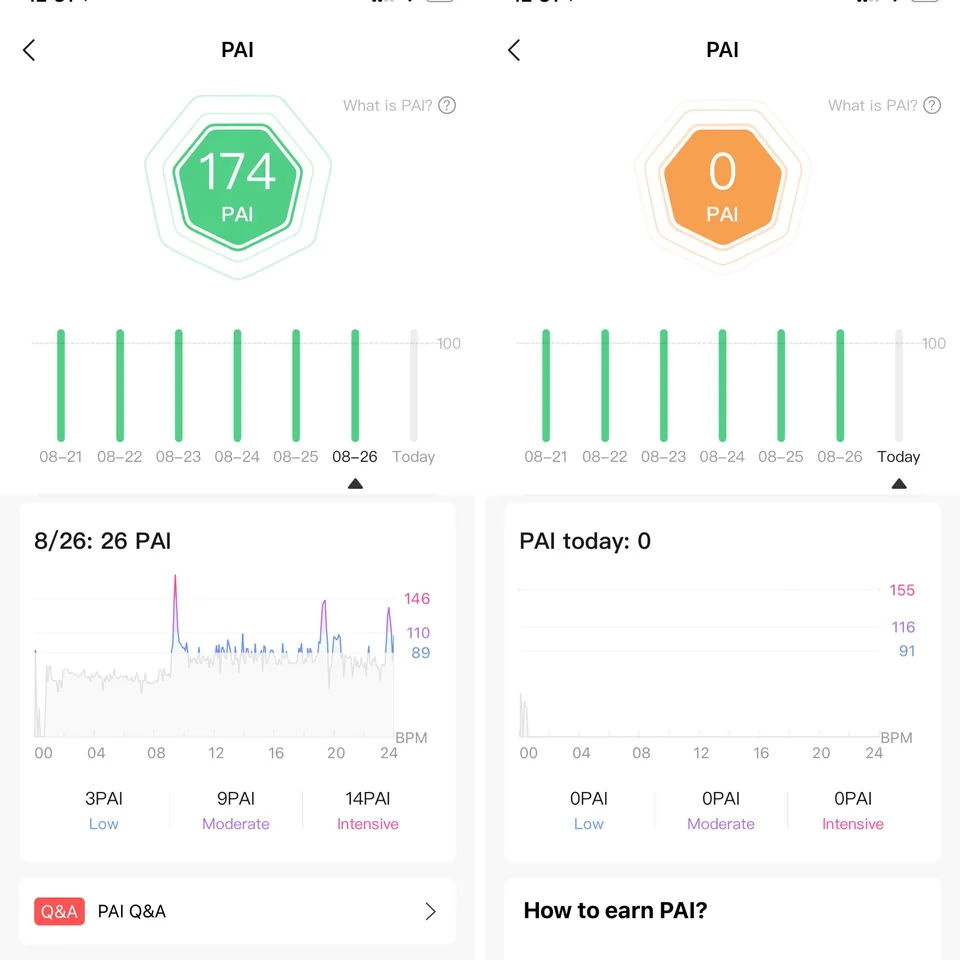
Benefits of Using PAI:
- Personalization: PAI provides a personalized view of your activity, making it easier to track progress and see the impact of your efforts.
- Motivation: The goal-oriented nature of PAI motivates you to stay active and achieve your health goals.
- Simplicity: PAI simplifies complex data into a single, easy-to-understand score, making it accessible to everyone.
- Flexibility: PAI accounts for different types of activity, allowing you to pursue your preferred workout routines.
How to Improve Your PAI Score:
- Increase the intensity of your workouts: Engage in activities that elevate your heart rate, such as running, cycling, or swimming.
- Extend the duration of your workouts: Spend more time being active, even if it’s at a moderate intensity.
- Incorporate short bursts of activity throughout the day: Take the stairs, walk during your lunch break, or do some quick exercises at home.
Should You Focus on PAI?
While PAI is a valuable tool, it should not be your sole focus. It’s important to remember that diversity in your workout routine is key to overall health and fitness. Don’t neglect strength training, flexibility exercises, and activities you simply enjoy.
How to Enable PAI on Amazfit
PAI (Personal Activity Intelligence) is a unique health metric Amazfit smartwatches offer. It helps translate your heart rate data into a personalized score reflecting the impact of your daily activity on your overall health. To unlock the benefits of PAI, you’ll need to enable it first. Here’s a simple guide:
Step 1: Enable All-Day Heart Rate
- Open the Zepp app on your smartphone.
- Go to Profile > My Devices and select your Amazfit smartwatch.
- Choose Health Monitoring.
- Toggle on All-Day Heart Rate.
Step 2: Check PAI Availability
Not all Amazfit models support PAI. To confirm if your device has this feature:
- Open the Zepp app.
- Go to Profile > My Devices and select your Amazfit smartwatch.
- Scroll down and look for the PAI option.
Step 3: View Your PAI Score
Once PAI is enabled and your heart rate data is collected, you can view your PAI score in two ways:
- Zepp App: Go to Profile > PAI to see your score, historical data, and recommendations.
- Amazfit Watch: You can access your PAI score directly on your watch face or through the dedicated PAI app.
Step 4: Aim for a Healthy PAI Score
PAI recommends aiming for a score of 100 or higher per week. This score is associated with a reduced risk of cardiovascular diseases and other health problems.
What is PAI on Amazfit?
Conclusion:
PAI is a powerful metric that can significantly enhance your fitness journey by providing a personalized and actionable way to track your progress. By incorporating PAI into your wellness routine, you can gain valuable insights into your activity levels and make informed decisions about your health.
Remember, consistency is key! You’re investing in a healthier and happier you by consistently engaging in activities that elevate your PAI score.
FAQS:- PAI on Amazfit
Q. What is PAI on Amazfit Gts
PAI (Personal Activity Intelligence) on Amazfit GTS is a personalized score reflecting your cardiovascular health and fitness level, based on your heart rate data and various factors like age, gender, and fitness level. It helps you:
Track progress: See your score update dynamically based on your daily activity.
Stay motivated: Witnessing your score climb motivates you to keep active.
Get personalized guidance: PAI helps personalize your workout routine.
Detect potential health risks: A low PAI score might indicate health concerns.
To get started, enable All-Day Heart Rate Tracking in the Zepp app and view your PAI score. Aim for a weekly score of 100 or more for optimal benefits. Integrate various activities in your routine and listen to your body for rest days. With dedication, you can optimize your health and achieve your fitness goals using PAI on your Amazfit GTS.
Q. What is a good PAI score?
A good PAI (Personal Activity Intelligence) score is 100 or more per week. This score is considered the minimum threshold for achieving significant health benefits, particularly reducing the risk of cardiovascular disease and other chronic conditions.
Here’s a breakdown of PAI score ranges and their associated health implications:
Below 50: This indicates low activity levels and potential health risks.
50-99: This represents a moderate activity level and a good start towards better health.
100 and above: This signifies a healthy activity level and reduced risk of chronic diseases.
However, it’s important to remember that PAI is personalized. Your ideal score may differ depending on your age, fitness level, and overall health condition. It’s always best to consult with a healthcare professional for personalized guidance on your PAI goals.
Q. Is 50 Pai good?
A PAI score of 50 is considered moderate. While it represents some activity and is a good start towards better health, it’s not optimal for achieving significant benefits. Aiming for a PAI score of 100 or more per week is recommended for maximizing your health and fitness.
Q. How do I set PAI on Zepp?
To enable PAI on your Amazfit smartwatch:
Open the Zepp app.
Go to “Profile” and select your device.
Access “Health Monitoring” and enable “All-Day Heart Rate.”
Your PAI score will now be displayed under the “PAI” card in the Zepp app.

