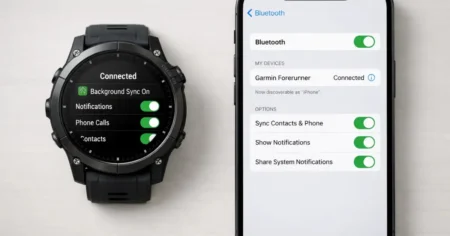As an Apple Watch user, there’s nothing worse than discovering a scratch on your beloved device’s screen.
Whether it’s a result of everyday wear and tear or a momentary lapse in caution, scratches can be frustrating and diminish the aesthetic appeal of your Apple Watch.
But fear not! In this comprehensive guide, we will explore various methods and techniques that can help you Remove Scratches from Apple Watch Screen, restoring it to its former glory.
From simple DIY solutions to professional repair options, we’ve got you covered. So let’s dive in and bring back that flawless shine!
1. Understanding Apple Watch Screen Materials
Apple utilizes various screen materials across their different watch models, including Ion-X glass and sapphire crystal.
It’s essential to understand the material your Apple Watch screen is made of before attempting any scratch removal methods. The type of material will determine how effectively scratches can be repaired.
The Ion-X glass used on certain Apple Watch models, such as the Apple Watch SE and Apple Watch Series 3, is more prone to scratches compared to the sapphire crystal used on higher-end models like the Apple Watch Series 6.
While the sapphire crystal offers superior scratch resistance, it is not completely scratch-proof. Knowing which material your Apple Watch has will help set realistic expectations for scratch removal.
2. Identifying the Severity of Scratches
Before diving into the scratch removal process, it’s crucial to assess the severity of the scratches on your Apple Watch screen.
![How to Remove Scratches from Apple Watch Screen [ 100% Tested Method ] 1 How to Remove Scratches from Apple Watch Screen](https://smartwatchinsight.com/wp-content/uploads/2023/09/How-to-Remove-Scratches-from-Apple-Watch-Screen-2-1024x536.png)
Scratches can vary in depth, from superficial surface marks to deeper grooves. Understanding the extent of the damage will help you choose the most appropriate repair method.
To assess the severity of scratches, follow these steps:
- Clean your Apple Watch screen with a microfiber cloth to ensure a clear view.
- Examine the screen under bright light or use a magnifying glass if necessary.
- Carefully run your finger over the scratch to determine its depth. A shallow scratch will barely be noticeable, while a deeper one may be easy to feel.
3. DIY Methods for Minor Scratches
For minor scratches or superficial surface marks on an Apple Watch screen, several DIY methods can help restore its pristine appearance.
However, keep in mind that these methods may not work for deeper scratches. Let’s explore a few popular DIY techniques that Apple Watch users have found effective:
How to Remove Scratches from Apple Watch Screen
There are a few different methods you can use to remove scratches from your Apple Watch screen. The best method for you will depend on the severity of the scratches.
1. Use a polishing cloth.
A polishing cloth is a soft, lint-free cloth that can be used to remove minor scratches from your Apple Watch screen. To use a polishing cloth, simply wipe the screen in a circular motion. Be sure to use a clean, dry cloth.
![How to Remove Scratches from Apple Watch Screen [ 100% Tested Method ] 2](https://m.media-amazon.com/images/I/715xCZPHsiL._SL1500_.jpg)
2. Toothpaste Method
- Apply a small amount of toothpaste (non-gel formula) to a clean, soft cloth. Ensure it doesn’t contain any abrasive particles.
- Gently rub the toothpaste onto the scratched area in a circular motion for about 30 seconds.
- Rinse the Apple Watch screen with water and dry it with a microfiber cloth.
3. Baking Soda and Water Paste
- Create a paste by mixing baking soda with water until it forms a thick, spreadable consistency.
- Apply the paste to the scratched area using a soft cloth.
- Gently rub the paste onto the scratch in circular motions for a minute.
- Rinse the Apple Watch screen with water and dry it with a microfiber cloth.
4. Magic Eraser Technique
- Wet the corner of a magic eraser sponge under running water.
- Gently rub the scratched area with the damp corner of the magic eraser, using light pressure.
- Continue rubbing in circular motions for about 30 seconds.
- Wipe the Apple Watch screen clean with a microfiber cloth.
5. Use glass polish
Glass polish is a more powerful abrasive than toothpaste and can be used to remove deeper scratches from your Apple Watch screen.
To use glass polish, apply a small amount of polish to a soft cloth and rub it in a circular motion on the screen. Be sure to rinse the screen thoroughly with water after using glass polish.
Remember, these DIY methods are suitable for minor scratches and should be performed cautiously.
Always test these techniques on a small, inconspicuous area of your Apple Watch screen before proceeding to ensure they don’t cause any adverse effects.
4. Professional Repair Options
If your Apple Watch has deeper scratches or if you’re uncomfortable attempting DIY methods, seeking professional repair services is the way to go.
Apple offers an official Apple Watch repair service, ensuring expert technicians handle your device with care. Here’s how you can avail yourself of professional repair options:
Contact Apple Support:
- Visit the official Apple Support website.
- Select your Apple Watch model and navigate to the repair section.
- Follow the on-screen instructions to identify the issue as “Screen or display damage.”
- Choose the appropriate service option, either mail-in repair or booking an appointment at an Apple Store.
- Provide the necessary details and await further instructions from Apple support.
Third-Party Repair Services:
If you prefer alternatives to Apple’s official repair services, many third-party repair centers specialize in Apple Watch repairs.
These centers often offer competitive pricing and quick turnaround times. Ensure you thoroughly research and choose a reputable repair center with positive customer reviews.
5. Prevention Tips for Future Scratches
While knowing how to remove scratches from your Apple Watch screen is valuable, taking preventive measures can keep your device looking pristine for longer periods. Here are a few tips to protect your Apple Watch from scratches:
- Use a screen protector: Apply a high-quality screen protector designed specifically for Apple Watches. It acts as a sacrificial layer, absorbing scratches and protecting the original screen.
- Avoid abrasive surfaces: Always be mindful of the surfaces you place your Apple Watch on. Rough or abrasive surfaces can cause scratches, so opt for soft and clean surfaces whenever possible.
- Take off your Apple Watch during high-risk activities: When engaging in activities that pose a higher risk of screen damage, such as intense workouts or manual labor, consider removing your Apple Watch to protect it from accidental scratches or impacts.
- Clean your Apple Watch regularly. Cleaning your Apple Watch can help to remove dirt and debris that could scratch the screen.
Common Causes of Scratches on Apple Watch Screens
Your Apple Watch is a valuable investment, and you want to keep it looking its best. But accidents happen, and your Apple Watch screen can get scratched. Here are some of the most common causes of scratches on Apple Watch screens:
- Contact with sharp objects. The most common cause of scratches on Apple Watch screens is contact with sharp objects, such as keys, knives, or rocks. If your Apple Watch comes into contact with a sharp object, it can easily scratch the screen.
- Rubbing against rough surfaces. Another common cause of scratches on Apple Watch screens is rubbing against rough surfaces, such as concrete or asphalt. If you wear your Apple Watch while working out or doing other activities where it may rub against rough surfaces, it can easily scratch the screen.
- Falling or dropping. If your Apple Watch falls or is dropped, it can also scratch the screen. The impact of the fall can cause the screen to come into contact with sharp objects or rub against rough surfaces, which can cause scratches.
- Dirt and debris. Dirt and debris can also scratch the screen of your Apple Watch. If dirt or debris gets trapped under the screen protector or on the screen itself, it can cause scratches when you move your Apple Watch.
- Chemicals. Exposure to chemicals can also damage the screen of your Apple Watch. If you get your Apple Watch wet with chemicals, such as bleach or cleaning products, it can cause scratches.
- Normal wear and tear. Even if you take good care of your Apple Watch, it is still possible for the screen to get scratched over time. This is because the screen is made of glass, and glass is susceptible to scratches.
Conclusion
Owning an Apple Watch is a delightful experience, and scratches on its screen can be disheartening. However, armed with the knowledge of different scratch-removal techniques and preventive measures, you can keep your Apple Watch looking sleek and scratch-free.
Remember to assess the severity of scratches, try DIY methods for minor scratches using toothpaste, baking soda paste, or a magic eraser, and consider professional repair options if necessary. Additionally, prioritize prevention by using a screen protector and being cautious of the surfaces your Apple Watch comes into contact with.
With these practical tips, you can maintain the pristine appearance of your Apple Watch and enjoy all the incredible features it offers without worrying about scratches. Keep your Apple Watch shining bright on your wrist and flaunt it with pride!
FAQ’s How to Remove Scratches from Apple Watch Screen
Q1. Can Apple Watch scratches be removed?
Yes, scratches on the screen of your Apple Watch can be removed, but the severity of the scratches will determine how successful you are.
Here are some methods you can try to remove scratches from your Apple Watch screen:
Use a polishing cloth.
Use toothpaste.
Use glass polish.
Use cerium oxide (aka glass polishing powder)
Q2. Can toothpaste remove scratches?
Yes, toothpaste can remove scratches on certain surfaces, such as glass and plastic. Toothpaste is a mild abrasive that can help to buff out the scratches, making them less visible or even removing them entirely.
Q3. What are the methods for Apple Watch Scratch Repair?
Polishing cloth: Use a soft, lint-free cloth to wipe the screen in a circular motion.
Toothpaste: Apply a small amount of toothpaste to a soft cloth and rub it in a circular motion on the screen.
Glass polish: Apply a small amount of polish to a soft cloth and rub it in a circular motion on the screen.
Professional service: Take it to a professional for repair.

![How to Remove Scratches from Apple Watch Screen [ 100% Tested Method ] How to Remove Scratches from Apple Watch Screen](https://smartwatchinsight.com/wp-content/uploads/2023/09/How-to-Remove-Scratches-from-Apple-Watch-Screen-1024x536.png)