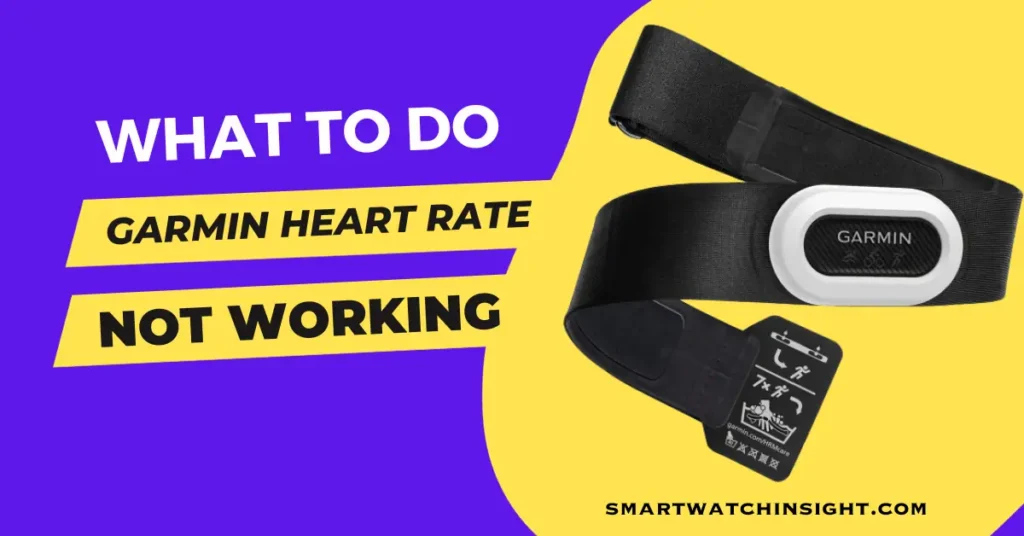(Garmin heart rate not working here is How to fix Garmin heart rate tracking problems Garmin heart rate sensor not working troubleshooting Tips for getting accurate heart rate readings from Garmin watch Garmin heart rate not accurate: what to do)
Since I’ve been using my heart rate to guide my training zones for the past 10 years, I’ve noticed some major inherent problems. Garmin Heart Rate Sensor Fix
The main one is: is the heart rate reading on my wrist accurate? Sadly, the answer is no more frequently than not.
In this post, I’ll examine the operation of wrist-based heart rate monitors, the causes of their inaccurate readings, and what you can do to fix them.
Understanding Garmin Heart Rate Monitoring
For athletes and fitness enthusiasts who depend on their Garmin devices to precisely track their heart rate during workouts and daily activities, heart rate tracking is a key function.
It assists in setting the level of difficulty for your workouts, offers information on your cardiovascular health, and facilitates keeping track of your general fitness advancement.
How Garmin Wrist Heart Rate Monitor Works
With the help of lights, optical heart rate sensors on the watch’s back can measure minute variations in blood volume in the capillary layer, which lies under the skin’s top layer, as blood flows through the wrist area.
Despite having cutting-edge wrist heart rate monitor technology, Garmin, its inherent limitations may result in inaccurate heart rate readings.
Possible Reasons for Garmin Heart Rate Not Working
If your Garmin not tracking heart rate properly It can be annoying. The accuracy of heart rate monitoring can be impacted by a number of things, though.
Make sure your watch is snug but not too tight, allowing for skin movement and preventing gaps between the sensor and skin, in order to maximize heart rate performance.

Let’s investigate some potential causes:
1. Wearing the Device Incorrectly
Incorrect device installation is one typical error that can result in erroneous heart rate monitoring.
Make sure your Garmin device is firmly fastened to your wrist and that the sensor is in close proximity to your skin.
A loose or improperly fitted gadget may introduce movement artifacts or fail to record an accurate reading.
2. Skin Contact and Moisture
For optimal heart rate monitoring, it’s essential to ensure that the sensor on your Garmin device maintains direct contact with your skin.
Moisture, such as sweat or water, between your skin and the sensor can hinder accurate heart rate measurements.
Be sure to dry your skin thoroughly and consider using a sweatband during intense workouts to improve sensor contact.
3. Cold Weather Conditions
In cold weather, especially during winter workouts, it’s important to keep in mind that the constriction of blood vessels due to low temperatures can impact blood flow and affect heart rate accuracy.
Consider wearing your Garmin device over a layer of clothing or using a heart rate monitoring chest strap for improved accuracy in chilly environments.
4. Interference from Other Sensors or Devices
Garmin devices use optical sensors to track heart rate, and in some cases, interference from other sensors or devices can lead to inaccurate readings.
Metal objects, electrical devices, or even wearing a smartwatch on the same wrist can disrupt the optical sensor’s ability to accurately detect your heart rate.
Ensure you’re not wearing any other devices or accessories that may interfere with the heart rate tracking on your Garmin device.
5. Firmware and Software Updates
Keeping your Garmin device up-to-date is crucial for optimal performance, as firmware and software updates often include bug fixes and improvements.
If you’re experiencing heart rate tracking issues, check for any available updates using the Garmin Connect app or Garmin Express software and install them if necessary.
6. Inconsistent Motion or Intense Activities
Sudden movements, such as weightlifting with jerky motions or high-intensity interval training, can affect the accuracy of heart rate readings on optical heart rate monitors.
In such cases, it might be beneficial to consider using a chest strap heart rate monitor, known for its reliability during intense activities.
7. Individual Variation
It’s important to understand that individual variation plays a role when it comes to heart rate tracking.
Factors such as skin tone and condition, frequency of hair on the wrist, and even individual physiological differences can affect the accuracy of heart rate monitoring.
It’s always a good idea to compare heart rate data from different sources or consult with a healthcare professional if you have concerns about your heart rate accuracy.
Troubleshooting Tips for Garmin Heart Rate Not Working
Now that we have identified some potential causes for Armin not tracking your heart rate properly, let’s explore some troubleshooting tips to help you get back on track:
1. Ensure Proper Device Placement
Double-check that you’re wearing your Garmin device correctly, with the sensor in direct contact with your skin. Adjust the strap for a snug fit without being too tight.
2. Clean and Dry the Sensor
Regularly clean the sensor on the back of your Garmin device using a non-abrasive cloth.
Ensure that the sensor is dry before wearing it to prevent moisture from interfering with heart rate tracking.
3. Experiment with Tightness
If you’re experiencing inaccurate readings with a loose wrist strap, experiment with adjusting the tightness to find the sweet spot that provides optimal sensor contact without discomfort.
4. Use Electrodes or Chest Strap
Consider using electrodes or a chest strap heart rate monitor for activities that involve significant motion or when encountering challenges with optical sensor accuracy.
5. Update Firmware and Software
Regularly check for firmware and software updates for your Garmin device. Keeping your device up-to-date can often resolve bugs and improve heart rate monitoring accuracy.
6. Consult Garmin Support
If you’ve tried the troubleshooting tips mentioned above and are still experiencing heart rate tracking issues, reach out to Garmin support.
Their team of experts can provide further assistance and insights into resolving your specific problem.
Conclusion -Garmin Heart Rate Not Working
While encountering heart rate tracking issues on your Garmin device can be frustrating, understanding the possible causes and implementing troubleshooting tips can help get you back on track.
Remember to wear your device correctly, ensure good sensor contact, and keep your device up-to-date.
If problems persist, don’t hesitate to seek support from Garmin’s customer service. With a little troubleshooting and patience, you’ll be back to accurately tracking your heart rate during workouts and daily activities in no time.
Note: Always consult with a healthcare professional if you have concerns about your heart rate accuracy or experience any unusual symptoms during physical activity.
We hope you found this comprehensive guide helpful, Garmin users! Let us know in the comments if you have any other suggestions or tips for accurate heart rate tracking with Armin. Happy tracking!
FAQS: Why Garmin Heart Rate Not Working
Q. Why is my Garmin not taking my heart rate?
There are a few reasons why your Garmin might not be taking your heart rate. Make sure the wrist heart rate sensor is enabled, the watch is worn snugly, the sensor area is clean, and you are wearing the watch correctly. Try restarting your watch or using a chest strap heart rate monitor
Q. How do I fix my heart rate on Garmin Connect?
Make sure your Garmin device is up to date.
Restart your Garmin device.
Clean the heart rate sensor.
Make sure you are wearing the Garmin device correctly.
Try using a chest strap heart rate monitor.
If you have tried all of these things and your Garmin Connect is still not tracking your heart rate accurately, you may need to contact Garmin support for further assistance.
Q. How often does Garmin track heart rate?
Garmin smartwatches and fitness trackers track your heart rate every second, 24 hours a day, 7 days a week. This is more frequent than most other smartwatches and fitness trackers, which typically only measure heart rate every five seconds to once every five minutes.
There are a few reasons why Garmin chose to track heart rate so frequently. First, it provides more accurate data. Second, it allows you to see how your heart rate changes over time, even during activities that involve sudden bursts of activity. Third, it allows Garmin to provide you with more detailed insights into your health and fitness, such as your resting heart rate and heart rate variability.
You can adjust the frequency of heart rate tracking on your Garmin device, but it is recommended to leave it set to “Every Second” for the most accurate results