How to Connect GOQii Smartwatch to Phone? In today’s digital era, fitness trackers have gained immense popularity among individuals who prioritize their health and well-being. GOQii Watch is one such device that offers an array of features to help you monitor and improve your fitness levels.
To make the most of your GOQii Watch, it is essential to connect it to your mobile phone. In this comprehensive guide, we will walk you through the process of connecting your GOQii Watch to both Android and iOS devices.
Table of Contents
Understanding GOQii Smartwatch
Before diving into the connection process, let’s familiarize ourselves with the GOQii Watch. The GOQii Watch provides a variety of features to enhance your fitness journey. These include step tracking, heart rate monitoring, sleep tracking, and much more. With its sleek design and user-friendly interface, the GOQii Watch is a popular choice for fitness enthusiasts.
Compatibility with Mobile Phones
To ensure a seamless connection, it is crucial to check the compatibility of your GOQii Watch with your mobile phone. The GOQii app is available for both Android and iOS devices.
However, specific requirements need to be met for optimal performance. We will discuss the compatibility factors for Android and iOS separately in the following sections.
How to Connect GOQii Smartwatch to Phone?
In today’s health-conscious world, smartwatches have become an essential tool for tracking activity, monitoring vital signs, and staying connected. GOQii smartwatches are among the most popular options, offering a comprehensive range of features to help you achieve your wellness goals. However, before you can reap the benefits of your GOQii smartwatch, you need to connect it to your smartphone.
How to Connect GOQii Smartwatch to Android Phones?
Connecting your GOQii Watch to an Android phone is a straightforward process. Follow these steps to establish a successful connection:
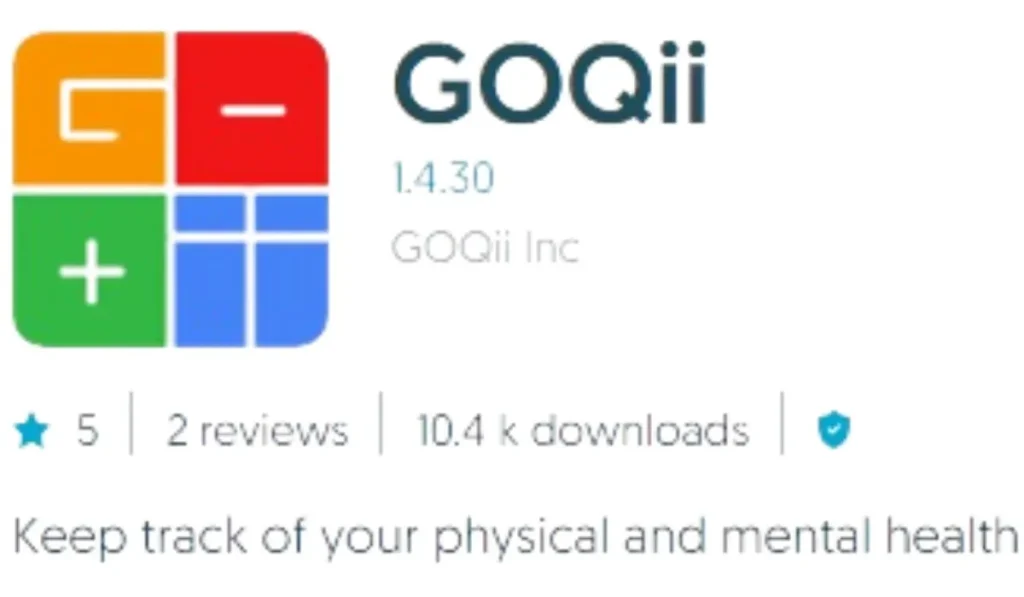
Step 1: Download the App
To begin, head to the Google Play Store and search for the GOQii app. Download and install the app on your Android phone.
Step 2: Create an Account
Once the app is installed, open it and create a new GOQii account. You will be prompted to enter your personal details and set up a username and password.
Step 3: Enable Your Bluetooth
Ensure that the Bluetooth feature on your Android phone is enabled. You can typically find this option in the “Settings” menu.
Step 4: Pairing
On your GOQii Watch, navigate to the “Settings” menu and select “Pair Device.” The watch will then start scanning for nearby Bluetooth devices.
Step 5: Connect to Your Phone
In the GOQii app on your phone, tap on the “Pair” button when the watch appears in the list of available devices. Follow the on-screen instructions to complete the pairing process.
How to Connect GOQii Smartwatch to iOS Devices(iPhones)
If you own an iOS device, follow these steps to connect your GOQii Watch:

Step 1: Download the GOQii App
Launch the App Store on your iOS device and search for the GOQii app. Download and install the app on your iPhone.
Step 2: Create a GOQii Account
Open the GOQii app and sign up for a new account. Provide the necessary information and set up your login credentials.
Step 3: Enable Bluetooth
Access the “Settings” app on your iPhone and turn on Bluetooth.
Step 4: Pairing Device
On your GOQii Watch, navigate to the “Settings” menu and select “Pair Device.” The watch will then begin searching for nearby Bluetooth devices.
Step 5: Connect to iPhone
In the GOQii app, tap on the “Pair” button when your watch appears in the list of available devices. Follow the instructions provided to complete the pairing process successfully
Troubleshooting Common Connection Issues GOQii Smartwatch
While connecting your GOQii Watch to your phone is usually a smooth process, you may encounter some issues along the way. Here are some common problems and their solutions:
Problem: Unable to Find GOQii Watch in Bluetooth Settings
Solution: Make sure that your watch is powered on and in pairing mode. Restart your phone and try again.
Problem: Connection Drops Frequently
Solution: Keep your watch and phone in close proximity to maintain a stable Bluetooth connection. Avoid obstacles that may interfere with the signal.
Problem: App Not Syncing with Watch
Solution: Check if the GOQii app on your phone is up to date. If not, update it to the latest version from the app store.
FAQs: Connect GOQii Smartwatch
Can I connect my GOQii Watch to multiple phones simultaneously?
No, your GOQii Watch can only be connected to one phone at a time. To connect it to a different phone, you need to disconnect it from the current device first.
Do I need to keep my phone’s Bluetooth turned on at all times for the watch to work?
Yes, the GOQii Watch relies on Bluetooth connectivity to sync data with your phone. Keeping Bluetooth turned on ensures real-time data tracking.
How do I activate my GOQii smartwatch?
To activate your GOQii watch, follow these steps:
Turn on Bluetooth on your mobile device and ensure that your GOQii band and phone are nearby.
Open the GOQii app and allow it to search for and link your GOQii band to your account.
When you see the link icon on the screen of your GOQii band, tap on it.
Congratulations! Your GOQii band is now successfully linked to your GOQii account.
How do I connect my GOQii smartwatch Bluetooth?
To connect your GOQii watch to Bluetooth, follow these steps:
Open the settings on your phone and select “Bluetooth.”
If you see GOQii listed as “Connected” or “Paired,” tap on it and select “Forget” or “Unpair” to disconnect it.
Once it’s unpaired, proceed with the following steps: Open the GOQii app on your phone.
Tap on the Tracker icon located in the top right-hand corner.
Follow the on-screen instructions to link your GOQii tracker or band to your phone via Bluetooth.
Which app is for the GOQii smartwatch?
The app designed for the GOQii watch is called the “GOQii app.” It is the official application that allows you to connect, manage, and access various features and data of your GOQii watch.
Is GOQii a good brand?
GOQii is indeed a reputable brand in the fitness tracker market. While there are several Chinese, Indian, and American brands available that offer sleep-tracking features, GOQii stands out by providing not only those features but also the additional benefit of a personal coach.
With the GOQii band, you not only get advanced tracking capabilities but also professional guidance and support to help you achieve your fitness goals. Therefore, if you value having the assistance of a coach along with comprehensive tracking features, the GOQii band is an excellent choice.
Conclusion
Congratulations! You have successfully learned how to connect your GOQii Watch to your mobile phone. By following the steps outlined in this guide, you can enjoy seamless synchronization of fitness data and take full advantage of the features offered by your GOQii Watch. Stay motivated, track your progress, and achieve your fitness goals with ease.





