Welcome to our comprehensive guide on how to change your daily Fitbit steps goal. Whether you’re looking to increase or decrease your fitness target, we can help you manage your Fitbit device seamlessly. Changing your daily Fitbit steps goal is a simple and straightforward process that can be done in a matter of minutes by following our step-by-step guide.
By adjusting your daily steps goal, you can easily track your fitness progress, set realistic targets, and stay motivated to achieve your desired results. In this section, we’ll explore the process of changing your daily Fitbit steps goal and provide you with helpful tips and strategies for managing your fitness targets effectively.
If you’re wondering, “How do I change my daily Fitbit steps goal?” you’ve come to the right place. Let’s get started!
How to Change Your Fitbit Daily Steps Goal
Changing your daily Fitbit steps goal is a simple process that requires just a few simple steps. Here’s how to do it:
- Launch the Fitbit app on your tablet or smartphone.
- Select the “Today” tab at the bottom of the screen.
- Scroll down to the “Goals” section and tap on it.
- Select “Steps” and then tap on “Edit.”
- Adjust the slider to set your new daily steps goal.
- Tap on “Save” to confirm your new goal.
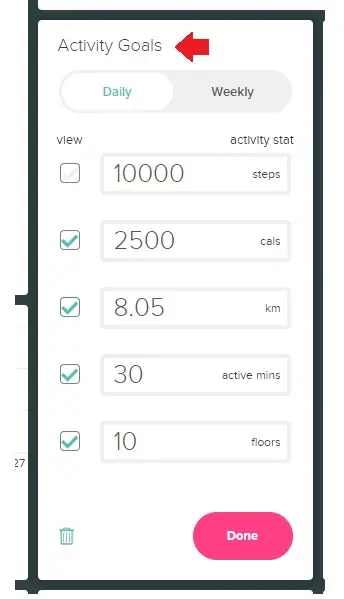
And that’s it! Your daily Fitbit steps goal is now updated and you’re ready to take on your fitness journey with renewed vigor.
Remember, you can always change your daily steps goal again in the future if you need to adjust it according to your progress.
Managing Your Fitbit Fitness Targets Effectively
Setting fitness targets is an essential part of using a Fitbit device. However, it’s not enough to set a goal and forget about it. To make the most of your Fitbit device, you need to manage your fitness targets effectively. Here are some tips to help you:
1. Set Realistic Goals
Excessive ambition is one of the main mistakes people make when creating fitness objectives. While it’s great to have big aspirations, setting a goal that’s too difficult to achieve can be demotivating. Instead, set small goals that are achievable and build from there. This will help you maintain momentum and stay committed to your fitness journey.
2. Track Your Progress Regularly
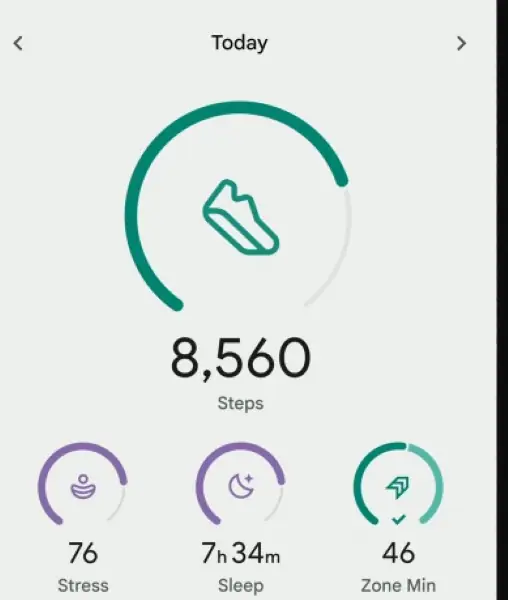
It’s essential to monitor your progress regularly to determine if you’re on track to achieve your fitness goals. Use the Fitbit app to check your progress and adjust your targets as necessary. Celebrate your victories, no matter how small they may be, and use them as motivation to keep going.
3. Use Fitbit’s Guidance and Coaching Features
Fitbit’s guidance and coaching features are excellent resources for staying on track with your fitness goals. The app provides personalized insights and recommendations to help you make the most of your Fitbit device. Use these features to gain additional motivation and insight into your fitness journey.
4. Connect with Friends and Family
Connecting with friends and family who also use Fitbit devices can be an excellent source of motivation. Joining challenges and competitions can help you stay motivated and accountable for your fitness goals. Use the app’s social features to connect with others and create a supportive network.
5. Make Fitness a Part of Your Lifestyle
To achieve lasting results, it’s essential to make fitness a part of your lifestyle. Incorporate physical activity into your daily routine, such as taking the stairs instead of the elevator or going for a walk during lunch breaks. You may significantly increase your overall fitness level by making small changes over time
By using these tips, you can manage your Fitbit fitness goals effectively and achieve your desired results. Don’t forget to be patient with yourself, celebrate your victories, and stay committed to your fitness journey!
Conclusion
Changing your daily Fitbit steps goal is a simple and easy process that can help you stay motivated and achieve your fitness goals. By following the step-by-step guide we provided, you can quickly adjust your target to a level that is realistic and achievable.
It’s important to remember that setting achievable fitness goals is key to staying motivated and making progress. By tracking your progress regularly, you can stay on track and make adjustments as needed to ensure you stay on course to achieve your desired results.
Whether you want to increase or decrease your daily steps goal, your Fitbit device can help you monitor your progress and stay motivated to achieve your fitness goals. By managing your fitness targets effectively, you can make the most out of your device and achieve your desired fitness level.
Thank you for reading our guide on how to change your daily Fitbit steps goal and manage your fitness targets effectively. We hope this information was useful and educational for you. Continue being active and healthy.
FAQS: -How Do I Change My Daily Fitbit Steps Goal
Q. How do I change my daily Fitbit steps goal?
To change your daily Fitbit steps goal, follow these steps:
1. Open the Fitbit app on your smartphone.
2. Tap on the Today tab at the bottom of the screen.
3. Scroll down and tap on the “Steps” card.
4. Tap on the gear icon at the top-right corner of the screen.
5. Select “Goals” from the menu.
6. Tap on “Steps” under the “Daily Goals” section.
7. Adjust the slider to increase or decrease your steps goal.
8. Tap on “Save” to apply the changes.
That’s it! Your daily Fitbit steps goal will now be updated.
Q. How do I effectively manage my Fitbit fitness targets?
Managing your Fitbit fitness targets effectively requires a few key strategies:
1. Set realistic goals: Start with achievable targets that can be gradually increased over time.
2. Track your progress: Use the Fitbit app to monitor your daily steps, calories burned, and other fitness metrics.
3. Stay motivated: Set reminders, join challenges, and celebrate milestones to stay motivated on your fitness journey.
4. Adjust goals as needed: If you find your current targets too easy or challenging, feel free to adjust them using the steps mentioned earlier.
By implementing these strategies, you can effectively manage and achieve your Fitbit fitness targets.
Q. How do I set my daily step goal?
Setting a daily step goal is a great way to improve your physical activity and overall health. Here are some steps on how to set a realistic and achievable step goal:
Determine your current activity level. Track your steps for a few days using a fitness tracker, smartphone app, or pedometer to get an idea of how much you’re currently walking each day. This will serve as your baseline for setting your goal.
Consider your fitness goals. Are you aiming for weight loss, improved cardiovascular health, or general fitness improvement? Your goals will influence the intensity and duration of your daily walks.
Start gradually. If you’re new to walking or have a low baseline, don’t jump straight to a high step goal. Instead, increase your goal gradually by 500-1000 steps per week until you reach a comfortable level.
Set a SMART goal. Make sure your step goal is SMART (Specific, Measurable, Achievable, Relevant, and Time-bound). For example, instead of saying “I want to walk more,” set a specific goal like “I will walk 7,500 steps per day for the next three months.”
Track your progress. Monitor your daily step count using a fitness tracker or app to stay motivated and make adjustments as needed.

