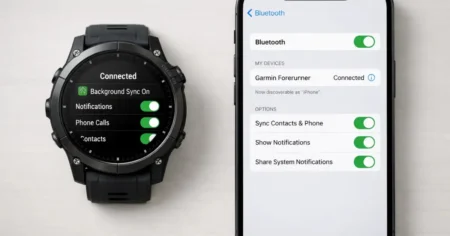Welcome, Fitbit Sense 2 users! If you’re wondering how to power down your device, we’ve got you covered.
In this article, we’ll guide you step by step process of How to Turn Off Fitbit Sense 2 Without Losing Your Data.
Whether you’re looking to conserve battery, perform a reset, or simply switch off your device, we’ve got you covered.
With a few quick and easy steps, you’ll be able to power down your Fitbit Sense 2 in no time!
Important Considerations Before Turning Off Fitbit Sense 2
Before turning off your Fitbit Sense 2, it is important to take some precautions to ensure its longevity and optimal performance. Here are some important considerations:
| Consideration | Details |
|---|---|
| Battery Life | Check the battery level before turning off your device. If the battery is low, it is better to charge it before shutting it down. This will prevent any data loss or other issues that may arise from a sudden power loss. |
| Data Backup | Make sure to sync your device with the Fitbit app to back up your data before turning it off. This will ensure that your latest data is saved and can be accessed later when you restart your device. |
| Device ProtectionProtect your device from any physical damage by avoiding turning it off forcefully. Always follow the recommended steps for shutting down your device to prevent any harm to the hardware components. |
How to Turn Off Fitbit Sense 2: Step-by-Step Guide
Turning off the Fitbit Sense 2 is a simple process that can be completed in just a few steps. Follow these instructions carefully to ensure that your device is properly shut down:
- Turn on the Screen: Start by pressing the side button or lifting your wrist to activate the screen of your Fitbit Sense 2.

- Enter Unlock Code: If you’ve set up an unlock code to secure your Fitbit Sense 2, enter it to proceed with the shutdown.

- Access the Settings: Swipe from left to right to view apps and settings. Look for the “Settings” icon, which resembles a grey gear wheel, and tap on it.

- Find the “About” Section: Scroll down through the Fitbit Sense 2 settings until you reach the bottom, where you’ll find the “About” section. Tap on it to access the screen.

- Locate the “Shutdown” Option: Continue scrolling down through the features menu by sliding your finger from the bottom to the top of the Sense 2 screen. Keep going until you find the “Shutdown” section. Tap on it to proceed.

- Confirm Your Decision: A confirmation message will appear to ensure that you genuinely want to turn off your Fitbit Sense 2.

This extra step prevents accidental shutdowns. Remember, turning off the device won’t delete any data.
However, keep in mind that when you power it on again, you might be prompted to enter your PIN or unlock code if you’ve configured one.
Troubleshooting: What to Do When Fitbit Sense 2 Won’t Turn Off
While turning off the Fitbit Sense 2 device should be a straightforward process, there may be instances where it doesn’t power down as expected.
This can be frustrating, but there are a few troubleshooting tips and solutions you can try to resolve the issue.
Check the Fitbit Sense 2’s Battery Level
If your device has a low battery, it may not turn off properly. Ensure that your Fitbit Sense 2 is sufficiently charged before attempting to power down.
You can check the battery level in the Fitbit app or on the device itself.
Force Restart the Fitbit Sense 2
If the device is not turning off or responding to commands, you can try force restarting it.
To do this, press and hold the button on the side of the device and keep it held down for at least 15 seconds or until the Fitbit logo appears.
This should restart the device, and you can then attempt to turn it off again.
How to turn off Fitbit Sense 2 After Factory Reset
To turn off the Fitbit Sense 2 after a factory reset, you can follow these steps:
- Press and Hold the Side Button: Locate the side button on your Fitbit Sense 2, which is typically on the left or right side of the device. Press and hold this button for about 10-15 seconds.
- Wait for the Power Off Screen: Keep holding the side button until you see a “Power Off” screen on the display.
- Slide to Power Off: On the “Power Off” screen, you will see a message prompting you to slide or tap the screen to power off. Follow the instructions and slide your finger across the screen to turn off the device.
- Wait for Shutdown: The Fitbit Sense 2 will take a few seconds to power down completely. You may see the screen go blank or display the Fitbit logo before turning it off.
Your Fitbit Sense 2 should now be turned off. If you want to power it on again, simply press and hold the side button for a few seconds until the Fitbit logo appears on the screen.
Understanding the Power Options on Fitbit Sense 2
Before we dive into the steps to turn off your Fitbit Sense 2, let’s first understand its power options.
The device has a few power-related features that you should be aware of to ensure proper usage and extend battery life.
Power Modes
The Fitbit Sense 2 has two power modes: Normal and Low Battery.
Normal mode is the standard power mode, while Low Battery mode is activated when the battery level drops below 20%.
In Low Battery mode, the device will limit certain features to conserve power and extend battery life.
Power Saving Features
To help conserve battery life, the Fitbit Sense 2 has a few power-saving features.
The device will automatically turn off the Always-On Display feature when the battery level drops below a certain percentage.
Additionally, you can customize the device’s screen timeout duration to reduce power consumption.
Now that we have a better understanding of the Fitbit Sense 2’s power options and how they work, let’s move to the steps required to turn off the device.
Conclusion: How to Turn Off Fitbit Sense 2
In conclusion, How to Turn Off Fitbit Sense 2 device is a simple and straightforward process that can be achieved in just a few quick steps.
However, before powering down the device, it’s essential to consider the potential impact on battery life and take necessary precautions.
If you encounter any issues turning off the device, don’t panic! There are several troubleshooting steps you can take to resolve the problem. In some cases, restarting the device may be a more viable option.
By following the steps outlined in this article and keeping these important considerations in mind, you can ensure that your Fitbit Sense 2 device is well-maintained and functioning at its best.
So go ahead and power down your device with confidence, knowing that you can always restart it if necessary.
FAQ: How do I turn off my Fitbit Sense 2?
Q1: How do I turn off my Fitbit Sense 2?
Follow these quick and easy steps on how to turn off your Fitbit Sense 2
Swipe down on the watch face to access the quick settings menu.
Tap on the gear icon to open the device settings.
Scroll down and select “About“.
Tap on “Shutdown” and confirm by tapping on “Shutdown” again.
Q2: What should I do if my Fitbit Sense 2 won’t turn off?
If your Fitbit Sense 2 is not turning off as expected, try these troubleshooting tips:
Make sure the device is not frozen by performing a restart.
Ensure that the battery level is not critically low.
Try connecting the device to a power source and see if it responds.
Q3. How do I turn on my Fitbit Sense 2 after shutting it down?
To turn on your Fitbit Sense 2 after shutting it down, press and hold the side button until the device powers up and the screen displays the Fitbit logo.
Q4. Does turning off my Fitbit Sense 2 delete any data?
No, turning off your Fitbit Sense 2 will not delete any data. Your information will remain safely stored in the device’s memory.
Q5. How do you turn off Fitbit Sense 2?
To turn off the Fitbit Sense 2, swipe down from the clock face, tap the power icon, confirm shut down, and wait for it to power off. To turn it on again, press and hold the side button.
Q6. How do I turn off and shut down my Fitbit?
o turn off and shut down your Fitbit, follow these steps:
Wake up the display by tapping it or pressing the side button.
Swipe down from the clock face to access the quick settings menu.
Look for the power icon (usually a circular button with a vertical line in the center).
Tap the power icon and confirm the shutdown when prompted.
Your Fitbit will now power down, and the screen will go blank or display the Fitbit logo.
Your Fitbit is now turned off. To turn it back on, press and hold the side button.