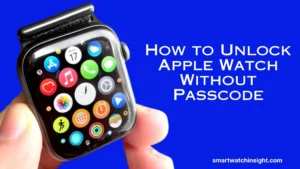Are you looking for a way how to turn off Fitbit Inspire 2? Whether you’re conserving battery life, troubleshooting, or simply not using the device for a while, knowing how to power it down can be beneficial.
The Fitbit Inspire 2 is a popular fitness tracker that helps you monitor your daily activities and health metrics.
While the device is designed to be on and active, there are times when you might want to turn it off to save battery life or troubleshoot specific issues.
In this guide, we’ll walk you through the process of turning off your Fitbit Inspire 2 step by step. So, let’s get started!
How to Turn off Fitbit Inspire 2
The Fitbit Inspire 2 is a versatile fitness tracker designed to monitor your daily activities and health metrics.
While the device is engineered to be operational around the clock, there are instances where turning it off can be advantageous.
Whether you’re aiming to conserve battery life, troubleshoot minor issues, or take a break from constant tracking, understanding how to power down your Fitbit Inspire 2 is a valuable skill.
Why Would You Want to Turn Off Fitbit Inspire 2
There are several reasons why you might consider turning off your Fitbit Inspire 2:
- Battery Conservation: If you’re not planning to use your Fitbit for an extended period, turning it off can help conserve battery life.
- Troubleshooting: If you’re experiencing technical glitches or unresponsive behavior, a restart might help resolve the issue.
- Travel: You might want to turn off your Fitbit to comply with regulations or prevent it from syncing with your phone.
How to Turn Off Your Fitbit Inspire 2
Follow these simple steps to power down your Fitbit Inspire 2:
Step 1: Access the “Main Menu“
Press the button on the left side of your Fitbit Inspire 2. This will take you to the main menu where you can navigate through different options.
Step 2: Navigate to “Settings“
Scroll down using the button on the left side until you find the “Settings” option. It looks like a gear icon.
Step 3: Choose the “About” Option
In the Settings menu, scroll down and select the “About” option.
Step 4: “Shut Down” the Device
Inside the “About” menu, you’ll find the option to shut down your device. Select the “Shutdown” or “Turn Off” option, and your Fitbit Inspire 2 will power down.
Also Read >>> How to Turn Off Water Lock on Fitbit Inspire 2
You may Like >> How to Factory Reset Fitbit Inspire 2
How to Turn On Your Fitbit Inspire 2 Again?
There are two ways to turn on your Fitbit Inspire 2:
- 1. Press and hold the button on the left side of the device for 5 seconds. The Fitbit logo will appear on the screen, indicating the device is turned on.
- 2. Connect the device to the charging cable. The device will automatically turn on when it is connected to the charger.
How do I turn on my Fitbit Inspire 2 screen?
There are two ways to turn on the screen of your Fitbit Inspire 2:
- Press the button on the left side of the device. This will wake the screen up and display the time and date.
- Turn on the screen wake feature. This feature will automatically turn on the screen when you move your wrist toward your face. To turn on the screen wake feature, follow these steps:
- Open the Fitbit app.
- Tap on the Account tab.
- Tap on your device.
- Scroll down and tap on Screen Wake.
- Toggle the Screen Wake switch to the On position.
Tips for Prolonged Storage:
If you’re planning to store your Fitbit Inspire 2 for an extended period, follow these tips:
- Charge to 50%: Make sure the battery is around 50% before storing. This helps prevent over-discharge during storage.
- Power Off: As mentioned earlier, power off the device to conserve battery.
- Store in a Cool, Dry Place: Keep your Fitbit in a place with moderate temperature and low humidity to prevent damage.
Troubleshooting Tips for Turn off Fitbit Inspire 2
If you encounter any problems while turning off or on your Fitbit Inspire 2, here are some troubleshooting steps:
- Make sure the device is charged.
- Check for any physical damage or obstruction around the buttons.
- If the device is unresponsive, perform a hard reset by holding the button for about 10 seconds.
Conclusion:
Knowing how to turn off your Fitbit Inspire 2 is essential for various reasons, from conserving battery life to troubleshooting.
By following the simple steps outlined in this guide, you can easily power down your device whenever needed.
Remember, turning off your Fitbit temporarily won’t delete your data, and you can always turn it back on when you’re ready to use it again.
You may also Like >> How to Turn On Fitbit Inspire 2
Common Queries Related How to Turn Off Fitbit Inspire 2:
Q1: Will Turning Off the Fitbit Delete My Data?
No, turning off your Fitbit Inspire 2 will not delete your data. Your data is stored and synced when the device is on and connected.
Q2. How to turn off your Fitbit Inspire 2 without a charger
You can turn off your Fitbit Inspire 2 without a charger by following these steps:
Press and hold the button on the left side of the device for 10 seconds.
The Fitbit logo will disappear from the screen, indicating the device is turned off.
Q3. How do I turn off and shut down my Fitbit
There are two ways to turn off a Fitbit:
Through the app:
Open the Fitbit app.
Tap on the Account tab.
Tap on your device.
Scroll down and tap on About.
Tap on Shutdown.
Tap on Shutdown again to confirm.
Directly on the device:
Press and hold the button on the left side of the device for 10 seconds.
The Fitbit logo will disappear from the screen, indicating the device is turned off.
To shut down your Fitbit, you can follow the same steps as turning it off, but instead of tapping on Shutdown, tap on Shut Down.
Q4. Q2: How Often Should I Power Off My Fitbit?
It’s not necessary to frequently power off your Fitbit. However, if you notice any issues, a restart might help. Otherwise, occasional power-offs for storage or battery conservation should suffice.