As a fitness enthusiast, I’ve been a devoted Whoop user for the past couple of years. The device’s ability to track my heart rate, sleep, and recovery has been invaluable in helping me optimize my training and reach my fitness goals.
However, there comes a time when we all need to reevaluate our memberships and decide if they still serve our needs. For me, that time has come.
Whether it’s budget constraints, a change in fitness priorities, or simply the desire to try something new, I’ve decided to cancel my Whoop membership. It wasn’t an easy choice, as I’ve grown quite attached to the insights and data the device provides. But I know it’s the right move for me right now.
If you find yourself in a similar situation, don’t worry – I’m here to guide you through the process of canceling your Whoop membership. It’s a straightforward procedure, but there are a few important things to keep in mind.
The first thing to note is that Whoop has a 30-day refund policy. This means that if you cancel your membership within the first 30 days of signing up, you’ll be eligible for a full refund of your subscription fees.
What is the Whoop Membership Refund Policy
The first thing to note is that Whoop has a 30-day refund policy. If you cancel your membership within the first 30 days of signing up, you’ll be eligible for a full refund of your subscription fees.
However, if you’ve had your Whoop membership for longer than 30 days, you won’t be able to get a refund. Instead, your membership will be canceled at the end of your current billing cycle.
It is an important consideration, as you’ll still be responsible for paying the remaining months of your annual subscription.
How to Cancel Whoop Membership
Here are the two ways to say goodbye:
Method 1: Cancel Whoop membership With Website
- Log in to your Whoop account on their official website https://www.whoop.com/
- Access your dashboard and click on “Menu”.
- Choose the “Membership” option located under the “Settings” tab.
- Scroll down this page and click the “Cancel Your Membership” link.
Once your request is processed, you’ll receive an email confirmation. No further payments will be charged, and your membership will automatically end at your commitment’s expiration.
Need help? Contact Whoop customer support at [support@whoop.com] or 1 (888) 966-7877.
Method 2: Cancel Membership Via Whoop Support
- Dive into the “Menu” section of your Whoop account.
- Click “Support” and then the “Submit a Request” button.
- Fill out the details, including your reason for canceling (honesty is the best policy, people!).
- Submit your request.
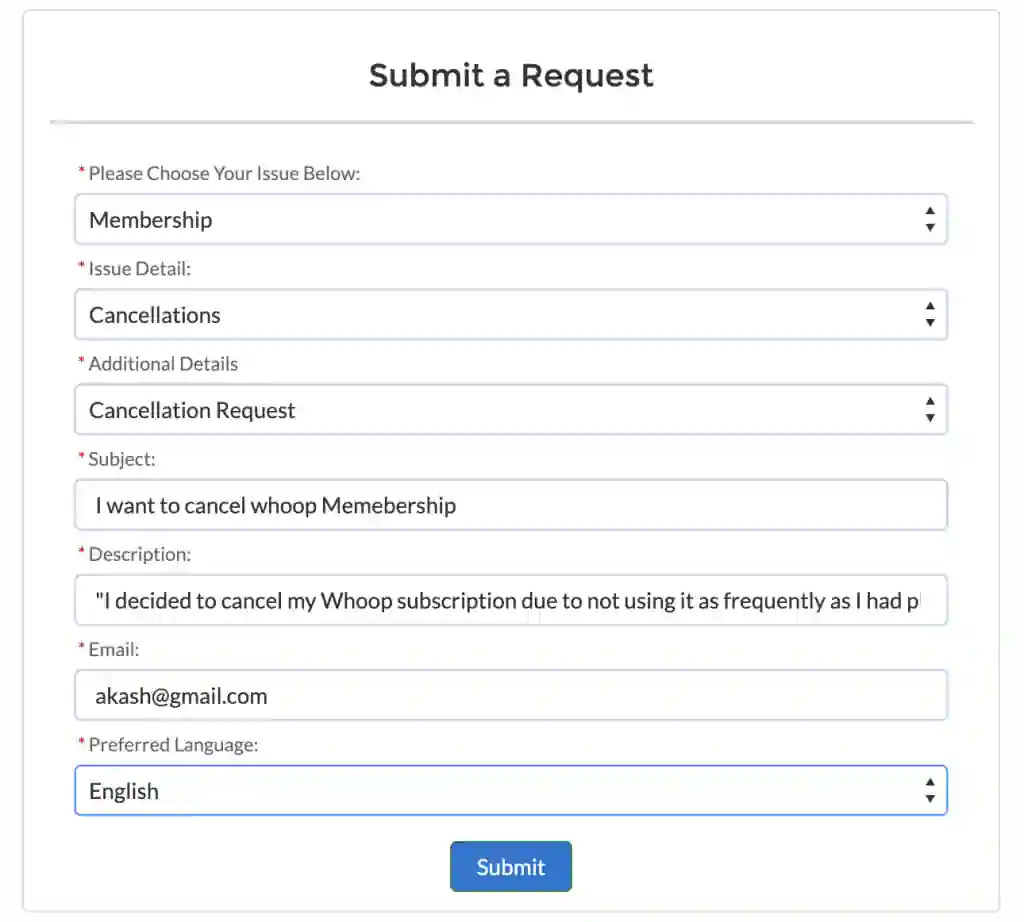
The customer support team will review your request and get back to you with confirmation of your cancellation.
This process may take a bit longer than the website method, but it’s a good option if you have any questions or concerns you’d like to address.

How to Cancel Whoop Membership in the App
Canceling your Whoop membership is easy and can be done in a few simple steps. If you want to cancel your Whoop membership using the Whoop app here are the steps to cancel your Whoop membership use following steps.
- Open the Whoop app.
- Tap on the Menu icon in the top left corner.
- Select Membership.
- Scroll down to the bottom of the page and tap on Cancel your membership.
- Follow the instructions to confirm your cancellation.
How to Cancel Whoop Membership Without Paying
There is no option to cancle the Whoop membership without having to pay unless you’re still in the trial period of 30 days.
If you’re on a monthly plan you can cancel at any time and you will pay nothing. However, if you’re in a two-year or annual plan, you have to pay a commitment buyout cost for canceling early.
The commitment buyout cost is prorated under the remainder of your membership.
For instance, if you have an annual subscription and you have six months left the commitment buyout cost will be 50% of your annual price of your subscription.
If you’re not satisfied with the Whoop product, you may consider canceling your account and asking for a refund. But, Whoop cannot guarantee refunds and may offer a refund only when you’re in the 30-day trial period.
These are the steps to terminate the Whoop subscription and apply for refunds:
- Go to the Whoop website: https://www.whoop.com/.
- Select the Account tab.
- Go to the Membership tab.
- You can go to the bottom of the page by scrolling to the bottom and clicking to cancel the membership you have purchased.
- Follow the directions to verify that you have canceled.
- If you wish to request a refund you can request a refund by clicking the Request Refund link.
Whoop will examine your request and respond within 10 working days. If your request is accepted then you’ll get your money back within 30 days.
How to Pause Whoop Membership
You can pause your Whoop membership in the app or on the website. Here are the steps on how to do it:
In the app:
- Open the Whoop app.
- Tap on the Menu icon in the top left corner.
- Select Membership.
- Scroll down to the bottom of the page and tap on Pause your membership.
- Follow the instructions to confirm your pause.
On the website:
- Go to the Whoop website: https://www.whoop.com/.
- Sign in to your account.
- Click on the Account tab.
- Click on the Membership tab.
- Scroll down to the bottom of the page and click on Pause your membership.
- Follow the instructions to confirm your pause.
Your membership will be paused for 3 months. You can resume your membership at any time before the 3 months are up.
Things to Keep in Mind When Pausing your Whoop membership:
- You will not be able to use the Whoop app or your Whoop device while your membership is paused.
- You will not be able to collect any data during your paused period.
- You will not be charged for your membership during your paused period.
Tips for a Smooth Cancellation Process
Canceling a Whoop membership can be a hassle-free process if done correctly. Here are some tips to help you cut through any confusion and make the cancellation process as smooth as possible:
- Contact Whoop customer support if you have questions or concerns about canceling your membership. They can provide additional guidance or information that makes the process easier for you.
- Before you start the cancellation process, ensure you have all the necessary information, such as your membership details, account information, and any outstanding dues or fees.
- Take your time to carefully read and understand the Whoop cancellation policy before proceeding with the cancellation process. This will help you avoid any unexpected or hidden fees.
- If you have any outstanding dues or fees, clear them before canceling your membership. This will help prevent any complications or issues that may delay the cancellation process.
- Finally, be patient and persistent if you encounter difficulties during the cancellation process. Remember, canceling your membership is your right, and you are entitled to a smooth and hassle-free experience.
You may also like >>> Which Fitbit Do I Have? How to Identify Your Fitbit Model
Alternative Options to Explore Before Canceling
Canceling your Whoop membership may be one of many solutions if it no longer meets your needs. Consider exploring the following options before making a final decision.
Downgrading to a Lower-Priced Plan
If your current Whoop plan is too expensive, consider downgrading to a lower-priced one. Whoop offers several different subscription options, so you can find one that is more affordable and still suits your needs.
Pausing Your Membership
If you need to take a break from using Whoop but don’t want to cancel your membership entirely, you can pause your membership instead.
You can use this option to momentarily pause your subscription while still having access to your account and data.
Seeking Assistance from the Whoop Community
Whoop has a strong community of users who often share tips, advice, and support with each other.
If you’re experiencing issues with your membership, consider contacting the Whoop community for assistance.
You may find helpful advice or solutions that allow you to continue using and enjoying Whoop to its full potential.
Before terminating your Whoop membership, consider these alternate options to see if you can find a better one that satisfies your needs at the moment and advances your fitness objectives.
Tips for a Smooth Cancellation Process
Canceling a Whoop membership can be straightforward if you know what to expect. Here are some tips to ensure a smooth cancellation experience:
Contact Customer Support
Contact Whoop’s customer support staff if you have any problems or concerns about the canceling procedure. They are available to assist you and can guide any questions or concerns.
Gather Required Information
Before canceling, ensure you have all the necessary information, such as your membership details and login credentials. This will help streamline the cancellation process and avoid unnecessary delays or complications.
Ensure Outstanding Dues Are Cleared
If you have any outstanding dues or payments due, clear them before canceling your membership.
This will prevent unexpected charges or fees from appearing on your account, which may cause confusion or frustration.
Conclusion: How to Cancel Whoop Membership
Following these tips can make the cancellation process as smooth as possible and avoid any potential headaches or complications.
Remember, canceling your Whoop membership is a viable option if it no longer meets your needs. Consider exploring alternative options before deciding, such as downsizing or seeking community support,
FAQS: Canceling Whoop Membership
Q1. What happens if I break my WHOOP?
If you break your WHOOP, you can contact Whoop customer support to request a replacement. Whoop offers a lifetime warranty on their devices, so as long as you purchased your WHOOP directly from Whoop or a WHOOP-approved partner and have an active membership, you will be eligible for a replacement.
To request a replacement, you will need to contact Whoop customer support and provide them with your WHOOP serial number. They will then send you a replacement WHOOP sensor and a return shipping label for your broken WHOOP. You will need to return your broken WHOOP within 30 days of receiving the replacement sensor.
Q2. Can I return my WHOOP?
Yes, you can return your WHOOP within 30 days of receiving it for a full refund. This is known as Whoop’s 30-day satisfaction guarantee.
To return your WHOOP, you will need to contact Whoop customer support and provide them with your WHOOP serial number. They will then send you a return shipping label for your WHOOP. You will need to return your WHOOP within 30 days of receiving the return shipping label.
Q3. What Happens After Canceling Your WHOOP Membership
Here are the things that will happen after you cancel your WHOOP membership:
You will no longer be able to use the Whoop app or your Whoop device.
You will lose access to any data that you have stored in the app.
You will not be able to receive any new data from your Whoop device.
Your membership will end on the last day of your current billing cycle.
If you cancel your membership within the 30-day trial period, you will be eligible for a full refund.
If you cancel your membership after the 30-day trial period, you will not be eligible for a refund.
Here are some additional things to keep in mind:
Q4. How to cancel my Whoop Membership
Log in to your Whoop account.
Click on the Menu icon in the top left corner.
Select Membership.
Scroll down to the bottom of the page and click on Cancel your membership.
Follow the instructions to confirm your cancellation.






