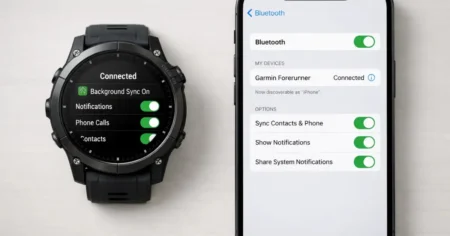Fitbit Premium is a subscription service that offers a variety of features to help you reach your fitness goals, including personalized workouts, guided meditations, and sleep insights.
However, if you’re no longer using these features or you’re looking to save money, you can cancel your Fitbit Premium subscription.
In this blog post, I will walk you through the steps on How to Cancel Fitbit Premium subscription in three different ways:
- Through the Fitbit app
- The Fitbit website
- Through your device’s app store
I will also discuss some of the reasons why you might want to cancel your Fitbit Premium subscription, as well as answer some frequently asked questions.
What is Fitbit Premium?
Fitbit Premium is a subscription service that offers a variety of features to help you improve your health and fitness. These features include:
- Personalized insights: Fitbit Premium uses your data to give you personalized insights into your activity, sleep, and stress levels. This information can help you understand how your habits are impacting your overall health and make changes to improve your well-being.
- Sleep score breakdown: Fitbit Premium provides a detailed breakdown of your sleep score, so you can see how different factors, such as your heart rate variability, sleep stages, and restlessness, are affecting your sleep quality.
- Monthly sleep profile: Fitbit Premium creates a monthly sleep profile that shows your sleep trends over time. This information can help you identify areas where you can improve your sleep habits.
- Wellness report: Fitbit Premium generates a personalized wellness report that summarizes your health and fitness data over the past 90 days. This report can be shared with your healthcare provider to help them track your progress.
- Access to premium content: Fitbit Premium members have access to a library of premium content, including workouts, meditations, and sleep sounds. This content can help you stay motivated and reach your fitness goals.
Fitbit Premium is available in select countries and languages. The price of a subscription varies depending on the country and the length of the subscription
Here are some of the pros and cons of Fitbit Premium to help you decide if it is right for you:
Pros:
- Personalized insights to help you understand your health and fitness
- Detailed sleep score breakdown
- Monthly sleep profile
- Wellness report
- Access to premium content
Cons:
- Can be expensive
- Not all features are available in all countries
- Not necessary for everyone
How to Cancel Fitbit Premium
Fitbit Premium is a subscription service that offers a variety of features to help you improve your health and fitness. However, if you decide that you no longer need or want the service, you can cancel your subscription at any time.
Benefits of Canceling Fitbit Premium Subscription
There are a few benefits to canceling your Fitbit Premium subscription:
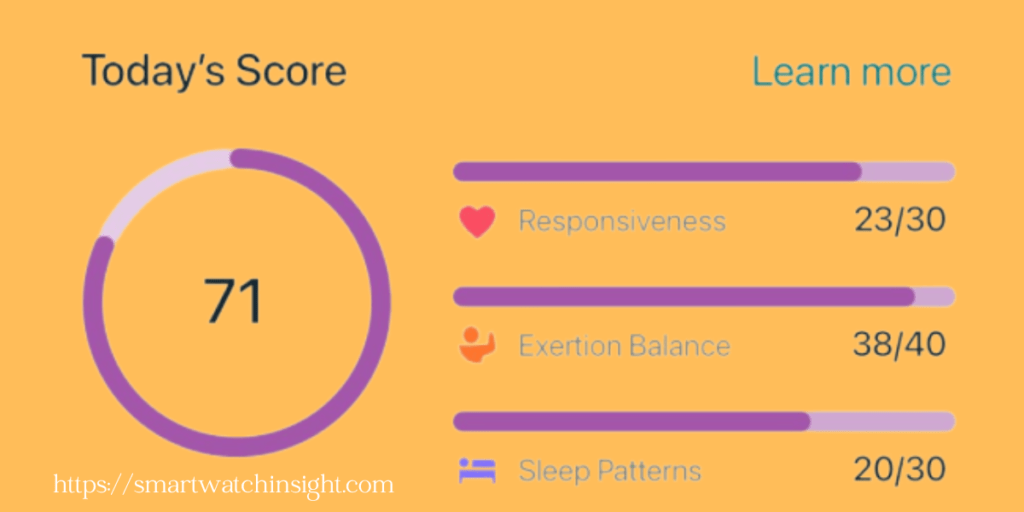
- You can save money. Fitbit Premium subscriptions can be expensive, so canceling your subscription can save you money.
- You can get more control over your data. When you cancel your Fitbit Premium subscription, you will still have access to your fitness data, but you will not be able to use the features that require a subscription.
- You can try other fitness apps. There are many other fitness apps available, some of which are free. Canceling your Fitbit Premium subscription gives you the opportunity to try other apps and see if you like them better.
How to Cancel Fitbit Premium Trial
If you are currently on a Fitbit Premium trial, you can cancel it at any time. To do this, follow the steps for canceling your subscription for the device or platform that you used to sign up for the trial.
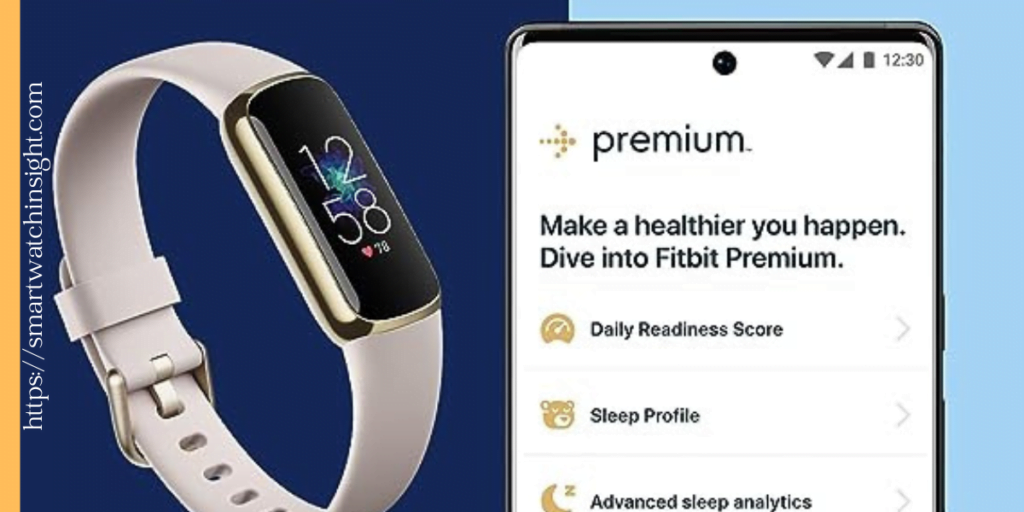
- Through the Fitbit app:
- Open the Fitbit app on your phone.
- Tap the Today tab.
- Tap your profile picture.
- Scroll down and tap Account Settings.
- Tap Manage Subscriptions.
- Tap the Fitbit Premium subscription that you want to cancel.
- Tap Cancel Subscription.
- Through the Fitbit website:
- Go to the Fitbit website and sign in to your account.
- Click on your profile picture in the top right corner of the page.
- Select Settings.
- Scroll down to Subscriptions and Payments.
- Click on Edit next to your Fitbit Premium subscription.
- Click on Cancel Subscription.
- Through the app store:
- If you purchased your Fitbit Premium subscription through the Apple App Store, you can cancel it through the App Store.
- Open the App Store app on your phone.
- Tap on your profile picture in the top right corner of the page.
- Tap on Subscriptions.
- Find your Fitbit Premium subscription and tap on it.
- Tap on Cancel Subscription.
- If you purchased your Fitbit Premium subscription through the Google Play Store, you can cancel it through the Play Store.
- Open the Play Store app on your phone.
- Tap on your profile picture in the top right corner of the page.
- Tap on Payments & subscriptions.
- Find your Fitbit Premium subscription and tap on it.
- Tap on Cancel subscription.
- If you purchased your Fitbit Premium subscription through the Apple App Store, you can cancel it through the App Store.
If you cancel your Fitbit Premium trial during the trial period, you will not be charged. However, if you cancel your Fitbit Premium trial after the trial period has started, you will be charged for the full month of service.
How to Cancel Fitbit Premium from an iPhone
How to cancel your Fitbit Premium subscription depends on how you signed up for it. You can only cancel it using the same device you used to sign up for the service. If you signed up for Fitbit Premium on their desktop site, here are the steps on how to cancel Fitbit Premium from an iPhone
- Open the Fitbit app on your iOS device.
- Tap on the Today tab.
- Tap on your profile picture in the top left corner.
- Scroll down and tap on Account Settings.
- Tap on Manage Subscriptions.
- Tap on the Cancel Subscription button next to your Fitbit Premium subscription.
- Confirm that you want to cancel your subscription.
How to Cancel Fitbit Premium from a Mac
- Open the Fitbit website in a web browser.
- Sign in to your Fitbit account.
- Click on the gear icon in the top right corner of the page.
- Select Settings.
- Click on Subscriptions and Payments.
- Click on the Edit button next to your Fitbit Premium subscription.
- Click on the Cancel Subscription button.
How to Cancel Fitbit Premium from a Microsoft Device
- Open the Fitbit app on your Microsoft device.
- Tap on the Today tab.
- Tap on your profile picture in the top left corner.
- Scroll down and tap on Account Settings.
- Tap on Manage Subscriptions.
- Tap on the Cancel Subscription button next to your Fitbit Premium subscription.
- Confirm that you want to cancel your subscription.
How to Cancel Fitbit Premium from an Android
The following instructions are for canceling a Fitbit Premium subscription on an Android device.
- Open the Fitbit app on your Android device.
- Tap on the Today tab.
- Tap on your profile picture in the top left corner.
- Scroll down and tap on Account Settings.
- Tap on Manage Subscriptions.
- Tap on the Cancel Subscription button next to your Fitbit Premium subscription.
- Confirm that you want to cancel your subscription.
How to Cancel Fitbit Premium on Desktop
Cancel your Fitbit Premium subscription depends on how you signed up for it. You can only cancel it using the same device you used to sign up for the service.
For example, if you signed up for Fitbit Premium on your computer, you can only cancel it using your computer. You cannot cancel your subscription on your phone or tablet.
- Open the Fitbit website in a web browser.
- Sign in to your Fitbit account.
- Click on the gear icon in the top right corner of the page.
- Select Settings.
- Click on Subscriptions and Payments.
- Click on the Cancel Subscription button next to your Fitbit Premium subscription.
Conclusion
Canceling your Fitbit Premium subscription is a straightforward process that ensures you have control over your fitness journey.
Remember, even after canceling, you can continue using your Fitbit device and accessing the basic features it offers. If you ever wish to take advantage of the Premium features again, you can easily re-subscribe at any time. Stay motivated, stay fit!
I hope this blog post has been helpful. If you have any other questions about how to cancel Fitbit Premium subscription, please feel free to leave a comment below.