Is Your Garmin Forerunner 965 Losing Battery Fast? Dive into these expert tips and tricks to extend battery life and keep the watch performing at its best, no matter how demanding your routine is.
The Garmin Forerunner 965 is a top-tier multisport GPS watch known for its impressive features, from advanced fitness tracking to detailed navigation tools. However, a common issue that some users encounter is fast battery drain.
If you’re experiencing rapid battery depletion, don’t worry—there are several steps you can take to address this problem. In this comprehensive guide, we’ll walk you through the necessary steps to help you fix battery drain issues with your Forerunner 965.
Why Is Your Forerunner 965 Battery Draining So Fast?
The Garmin Forerunner 965 boasts a range of advanced features designed to enhance your fitness tracking experience.
However, these features can also lead to increased battery consumption. Here are the primary reasons why your watch might be draining its battery faster than expected:
Always-On Display (AOD): The AOD feature keeps your screen active and visible at all times. While this is convenient for quick glances at your stats, it significantly impacts battery life by continuously consuming power.
GPS Usage: GPS functionality, especially when using dual-band GPS, is another major battery drain. This is particularly evident during extended workouts or activities that demand precise location tracking.
Music Playback: Streaming music or podcasts directly from your Forerunner 965 can further reduce battery life. Combining this with GPS usage can exacerbate the issue.
garmin forerunner 965 battery life

The Garmin Forerunner 965 is a powerful smartwatch designed to provide comprehensive fitness tracking and performance insights. However, like any advanced device, its battery life can be influenced by various factors.
By understanding how different settings and features influence battery consumption, you can optimize your watch’s performance and ensure it remains reliable throughout your toughest workouts and everyday use.
| Feature/Mode | Battery Life Estimate |
|---|---|
| With Always-On Display (AOD) | Up to 7 days |
| Without Always-On Display (AOD) | Up to 14 days |
| GPS Only Mode | Up to 31 hours |
| GPS + Music Playback | Up to 10 hours |
| UltraTrac GPS Mode | Up to 50 hours |
| Smartwatch Mode (Basic Use) | Up to 23 days |
| Training Mode (GPS Enabled) | Up to 14 hours |
| Sleep Mode | Up to 20 days |
However, these estimates can vary based on real-world usage, including activity intensity and settings adjustments.
How to Fix Garmin Forerunner 965 Battery Drain?
If you’re experiencing fast battery drain on your Garmin Forerunner 965, here’s a detailed guide to help you fix the issue effectively. We’ll walk you through practical steps to enhance your watch’s battery life. From adjusting GPS settings and backlight options to managing music streaming and sensor usage, this guide covers all the essentials.
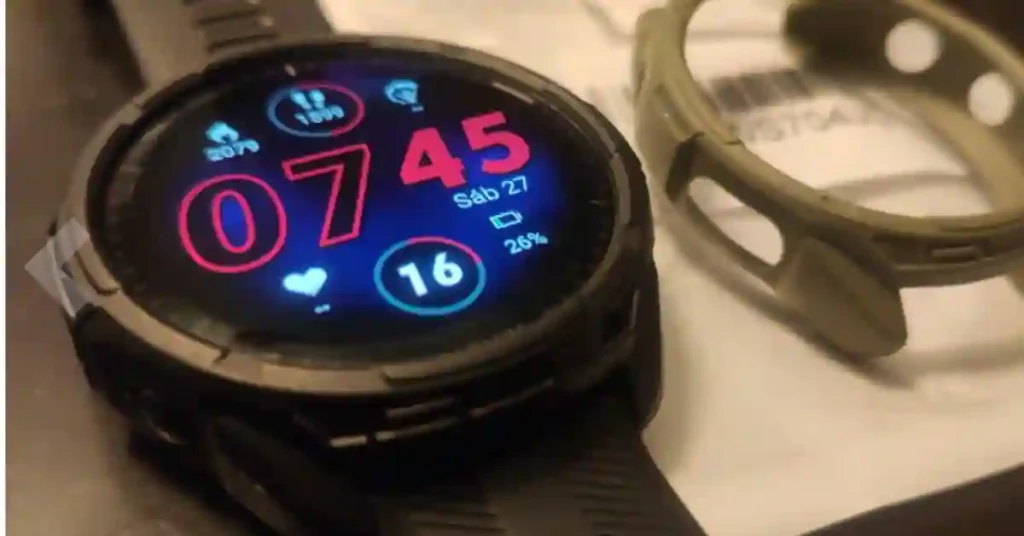
We’ll also explain why keeping your firmware updated and adjusting sync frequency can make a big difference. By following these tips, you’ll be able to improve your watch’s battery performance and enjoy longer use between charges.
This friendly, step-by-step approach will help you make the most of your Forerunner 965 and ensure it runs efficiently throughout your day.
1. Adjust Backlight Settings
One of the primary causes of battery drain is the watch’s backlight settings. The Forerunner 965’s backlight can consume a significant amount of battery, especially if it’s set to stay on for long periods.
- Go to Settings > System > Backlight.
- Adjust the Backlight Timeout to a shorter duration.
- Consider switching to Automatic Backlight to ensure it only activates when needed.
2. Turn Off Unused Features
The Forerunner 965 comes with a range of features, and not all of them may be necessary for your daily use. Disabling unused features can help conserve battery life.
- Navigate to Settings > Activity Profiles.
- Turn off features you don’t use frequently, such as Bluetooth, Wi-Fi, or Heart Rate Monitoring.
3. Update Your Watch Firmware
Firmware updates are crucial for maintaining optimal performance and battery efficiency. Garmin regularly releases updates to address bugs and improve battery life.
- Connect your Forerunner 965 to a computer or smartphone.
- Open the Garmin Connect app or Garmin Express.
- Check for any available updates and follow the instructions to install them.
4. Manage GPS and Sensors
The Forerunner 965’s GPS and sensors can be major contributors to battery drain. Here’s how to manage them:
5. Optimize GPS Usage
- Settings > Activity Profiles > Select your profile > GPS Settings.
- Switch from All Satellites to GPS Only or GLONASS for less battery-intensive tracking.
6. Turn Off Sensors When Not Needed
- Settings > Sensors.
- Disable sensors that you’re not using for the current activity, like the barometer or compass.
7. Reduce Sync Frequency
Constant syncing with your smartphone or other devices can lead to excessive battery drain.
- Settings > Bluetooth.
- Reduce the sync frequency or disable sync when not necessary.
8. Monitor Battery Usage
Understanding which features are consuming the most battery can help you make informed adjustments.
- Go to Settings > Battery > Battery Usage.
- Review which features or apps are using the most battery and adjust settings accordingly.
9. Enable Power Saving Modes
The Forerunner 965 includes several power-saving modes designed to extend battery life.
- Settings > Power Modes.
- Activate Power Save or Battery Saver mode, which will limit certain functions to conserve energy.
10. Check for App Issues
Sometimes, apps installed on your Forerunner 965 can contribute to battery drain.
- Go to Settings > Apps.
- Review and uninstall any apps that you don’t frequently use or seem to cause excessive battery usage.
11. Factory Reset Your Watch
If you’ve tried all the above steps and are still experiencing fast battery drain, a factory reset may help.
- Settings > System > Reset.
- Choose Factory Reset and follow the prompts to reset your watch to its original settings.
Note: A factory reset will erase all your data, so ensure that you have backed up any important information before proceeding.
Also Read :- How to Reset Garmin Forerunner 965: A Step-by-Step Guide .
12. Replace the Battery
If your Forerunner 965 is still under warranty and none of the above steps help, it may be time to contact Garmin support. The battery might be defective or degraded, and a replacement may be necessary.
- Reach out to Garmin’s customer service for assistance.
- If the watch is out of warranty, consider having a professional technician replace the battery.
Regular Maintenance Tips to Fix Forerunner 965 Fast Battery Drain Issue
Maintaining your Forerunner 965 properly can help prevent future battery issues.
- Keep your watch clean and ensure that the charging contacts are free of dirt and debris.
- Avoid extreme temperatures as they can affect battery performance.
- Charge your watch regularly and avoid letting the battery drop to 0%.
Conclusion
Experiencing fast battery drain on your Garmin Forerunner 965 can be frustrating, but with these step-by-step solutions, you can effectively address the issue. From adjusting settings and managing GPS usage to performing a factory reset and seeking professional help if necessary, each step plays a crucial role in extending your watch’s battery life.
By following these tips, you’ll be able to enjoy the full range of features on your Forerunner 965 without constantly worrying about battery depletion. For optimal performance, remember to keep your watch updated and well-maintained.
q. How long does the Garmin Forerunner 965 battery last?
The Garmin Forerunner 965 typically offers up to 23 days of battery life in smartwatch mode and up to 31 hours in GPS mode with continuous tracking. Battery life can vary based on usage, settings, and features like GPS, heart rate monitoring, and music playback. For longer battery life, consider adjusting settings such as screen brightness, GPS mode, and disabling features you don’t need.







