Is your Forerunner watch feeling sluggish or simply in need of a clean slate? Don’t worry, a reset can breathe new life into your trusty fitness companion. But the thought of losing all your hard-earned activity data can be a major turn-off.
This guide is here to show you how to reset Garmin Forerunner 965 watch without saying goodbye to your precious workout history. We’ll walk you through the process step-by-step, ensuring a smooth and worry-free refresh for both your watch and your fitness journey. Let’s dive in!
What to Know Before You Reset
Before you go hitting buttons, there are a few things to keep in mind. A factory reset completely wipes everything off your device, including apps, photos, music, and any changes you’ve made to the settings.
Consider giving your Forerunner watch a fresh start with a reset. That’s a great way to fix any problems or just clear things out. But wait! Before you hit that reset button, there’s one important thing you need to do to save all your hard work.
This might sound not very easy, but it’s actually super easy. Just connect your Forerunner watch to the Garmin Connect app on your phone or computer.
This will upload all your workouts (runs, swims, rides, etc.) to the cloud, like a safe storage space for your fitness data.
Think of it as your fitness vault! Once it’s uploaded, you can access your workouts anytime on your phone or computer, even after you reset your watch.
Now that your workouts are safe and sound let’s move on to the different ways you can reset your watch and how actually to do the reset itself.
Reset vs. Update: What’s the Difference?
To be clear, a reset is different from a software update. A reset doesn’t give your device new features or change the operating system version.
It just wipes your stuff clean and puts the settings back to how they were when you first got the device.
How to Reset Garmin Forerunner 965

- Finding the Menu: Look for the middle button on your Forerunner 956. It is usually the main way to get to the menu. Press and hold this button for a few seconds until the menu pops up.
- Getting to System Settings: Once you see the menu, slide your finger down the screen until you find something called “System.” This is where most of the setting’s stuff lives.
- Picking Reset: In the “System” menu, slide your finger down again until you find “Reset.” This will show you different reset options.
- Choosing the Right Reset: You might see a couple of different reset options. To do a complete factory reset, you’ll want to pick the one that says something like “Delete data and reset settings” or “Factory reset.” This is the big one that wipes everything clean.
- Making Sure You Want to Reset: The device will ask you one last time to make sure you want to do this. It’ll let you know that this will erase all your data, including music, activities, and everything else. If you’re sure you want to reset, tap the button to confirm.
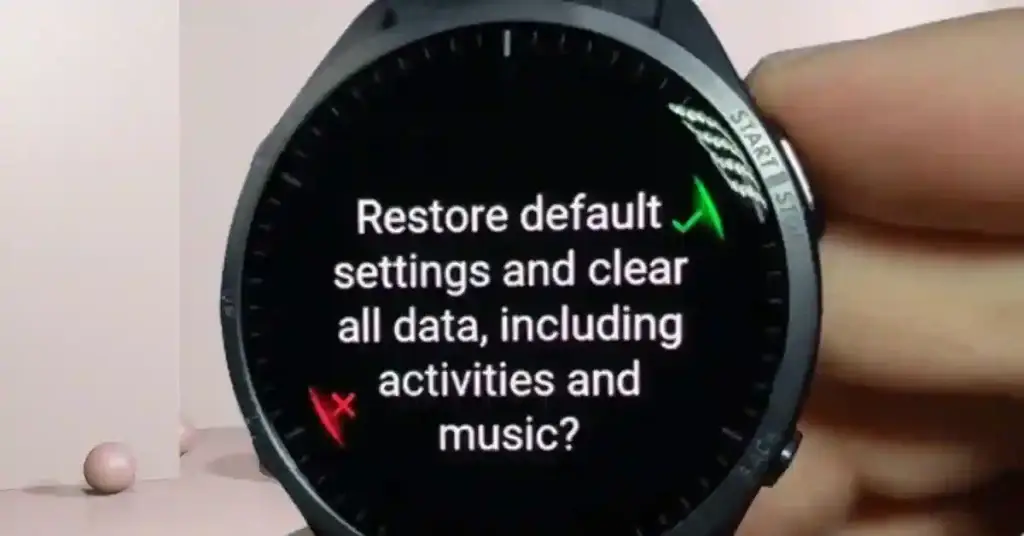
What Happens After the Reset
After you confirm the reset your Forerunner 956 will restart, which might take a few minutes.
Once it’s done restarting, it’ll be like new again, with no data or settings left from before. You’ll need to set it up again from scratch, just like when you first got it.
Why You Might Want to Reset Your Garmin Forerunner 965
- Fixing Problems: Sometimes, devices get glitchy or slow over time. A reset can often fix these minor issues, kind of like rebooting a computer.
- Selling Your Device: If you’re selling your forerunner965, a reset makes sure none of your personal information is left on it. This way, the new owner gets a clean device.
- Starting Fresh: Your device may be cluttered with stuff you don’t use anymore. A reset gives you a chance to wipe the slate clean and start over with a fresh, organized system.
Tips from the Tech Experts
- If you’re not sure about something, consult the user manual that came with your specific 965 model. It might have specific instructions for your device.
- Before you reset, it’s always a good idea to back up any important data you don’t want to lose, like contacts, photos, or documents.
By following these simple steps and keeping these tips in mind, you can easily reset Garmin Forerunner 965.
This can be a helpful solution for solving problems, getting your device ready for a new home, or giving it a clean slate.

