Why Is Your Fitbit Battery Draining So Fast?
If you’ve ever watched your Fitbit battery life drop dramatically, or asked, “Why is my Fitbit dying so fast?” you’re not alone. Maybe you own a Fitbit Charge 4 or Versa 4, and it just loses charge quickly.
Or you might be wondering, “How long does a Fitbit battery last?” Let’s break it down with clear answers, genuine stories, and simple fixes so your tracker works for you—not against you.
Quick Answer: What’s Eating Up Your Battery?
Chances are, it’s one or more of these:
- The always-on display or your screen brightness is cranked up
- GPS or heart rate tracking is running constantly
- You’re getting way too many phone notifications
- Your software needs an update
- You’re using a flashy watch face or a third-party app that’s a battery hog
- All-day sync is turned on and draining power quietly in the background
How to Fix It (Without Losing Your Mind):
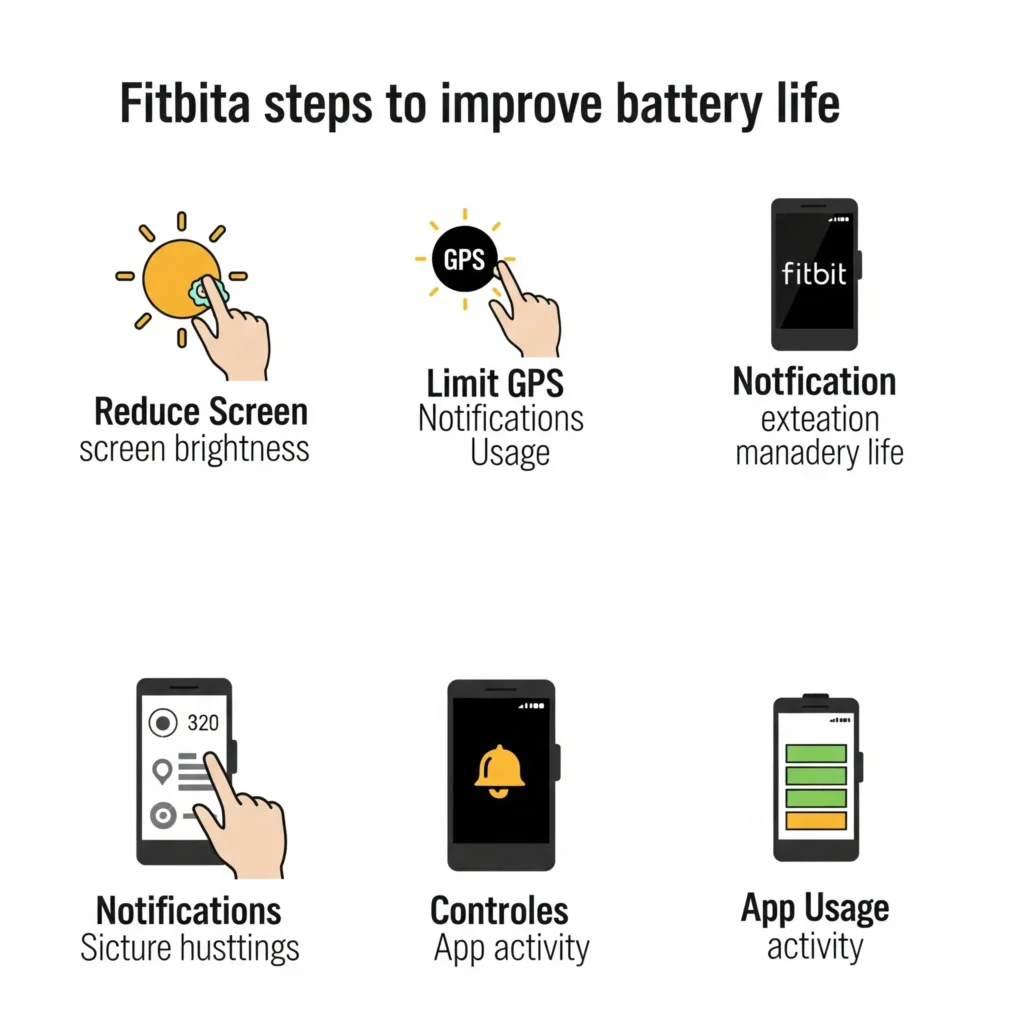
- Turn off features you don’t really need all the time—like always-on display or SpO2 tracking
- Dim the screen and go for a simpler watch face
- Trim down your notifications to just the essentials
- Make sure your Fitbit is running the latest software
- Consider turning off all-day sync and syncing manually when it works best for you
A few small changes can stretch your battery life and help you get back to tracking your goals—without the daily charger scramble.
Here’s a detailed guide on what might be causing the issue—and how you can fix it.
Also see – Lost Fitbit? The Complete Guide to Finding Any Model.
1. Your Fitbit Might Be a Notification Junkie
We live in a connected world, and many of us have our Fitbit synced to every app, message, email, and alert.
This might feel useful, but every single notification wakes up your device and lights up the screen.
If your Fitbit buzzes every time your phone does, you’re putting a strain on the battery. On models like the Fitbit Versa 4, these tiny wake-ups stack up and explain why your Fitbit battery is draining fast.
In my own case, I noticed my Fitbit Versa 2 battery life dropped to less than two days. After investigating, I realized it was syncing with five apps and delivering alerts for emails, texts, calendar invites, and even Slack messages.
It was exhausting—for both of us. I went into the Fitbit app, trimmed down the notifications to only texts and calendar reminders, and voila! I went from charging every 48 hours to every 5 days.
This one change alone can dramatically improve the battery life of Fitbit devices.
So if your Fitbit is not holding a charge, ask yourself if it’s trying to keep up with your digital life. Let it breathe—and your battery might, too.
2. Screen Brightness & Always-On Display Are Battery Hogs

Let’s face it: Fitbit screens are beautiful. Whether it’s the Fitbit Charge 5, the Inspire 3, or a sleek Versa, the vibrant display is one of the first things we notice.
But it’s also one of the most power-hungry parts of your device. If you have the screen brightness cranked up or the “Always-On Display” feature enabled, it’s not surprising your Fitbit battery is dying fast.
When I first got my Fitbit Charge 5, I loved showing off the crisp display—until I noticed the battery drains fast.
I would wake up to find half the battery gone even if I hadn’t exercised or checked the screen often. After poking around in settings, I realized the brightness was on maximum and the screen was set to stay on all day.
Turning down the brightness and switching to “raise-to-wake” instead of Always-On gave me back three extra days of battery life. This tip alone can help reverse most cases where a Fitbit battery drains quickly.
These settings are accessible right from your Fitbit device or through the app. Dim the brightness, set the screen timeout to a few seconds, and disable Always-On. You still get to enjoy your tracker, just in a more battery-conscious way.
If you’ve been searching for answers like, “Why is my Fitbit dying so fast” or “Fitbit battery problems,” this is often one of the easiest and fastest fixes.
3. GPS Doesn’t Need to Be on 24/7
GPS is a fantastic tool when you’re using it—especially for outdoor runs, hikes, or bike rides.
But what most users don’t realize is that leaving GPS enabled all the time can absolutely tank your battery. Fitbit models like the Charge 5, Charge 6, and Versa 3 are especially susceptible because they support built-in GPS.
When I first started running with my Fitbit, I didn’t realize that the GPS remained active long after the workout. My Fitbit Charge 4 loses charge quickly, and it took some digging to figure out why. It turns out that background GPS use was draining my battery even while I was at my desk!
To fix it, I switched the GPS setting to use “Phone GPS” instead of “Built-in GPS,” and only enabled it during workouts. The result? A battery that lasted five days instead of barely two. That’s a big win if you ask me.
So if your Fitbit charge not holding charge or your Fitbit battery drains fast, GPS might be your silent culprit. Go into the Fitbit app, find the GPS setting for your specific model, and disable it until you really need it.
GPS should empower your fitness, not shorten your device’s life. Turn it off until the next adventure.
4. Constant Syncing & Heart-Rate Tracking
One feature people love about Fitbit is that it keeps track of everything—from steps to heart rate to sleep patterns.
But all those live updates come at a cost. Features like All-Day Sync and continuous heart-rate monitoring mean your device is working non-stop, even when you’re not.
My experience with this came from using the Fitbit Inspire 2. I noticed the Fitbit not holding a charge even though I wasn’t using it intensively. It turned out that both All-Day Sync and 24/7 heart-rate tracking were on. While these features are useful, they don’t need to be running all the time for most users.
Turning off All-Day Sync and switching heart-rate tracking to “Auto” (so it only tracks during exercise or sleep) made a noticeable difference.
If your Fitbit battery life after the update seems worse, double-check that these features didn’t get reset to defaults.
You can make these changes in the Fitbit app under your device settings. And don’t worry—you can always sync manually once a day to keep your stats up to date without hurting battery life.
Whether your Fitbit Charge 5 won’t charge or your Fitbit is draining your battery unusually fast, cutting down on background syncing is one of the smartest adjustments you can make.
5. Outdated Firmware or App Versions
We often ignore software updates—until they become unavoidable. But when it comes to Fitbit devices, ignoring updates can be a costly mistake in terms of battery life.
Bug fixes, optimizations, and feature patches are rolled out in updates to keep your device healthy. Failing to install them may result in your Fitbit not holding a charge or the battery draining faster than usual.
A personal story: After skipping updates for two months, my Fitbit Charge 5 battery drain got so bad that it wouldn’t last even 12 hours.
I finally updated the firmware and app, and to my relief, the issue disappeared. The update addressed a known bug that kept the screen active too long. Post-update, my battery life of Fitbit went from under a day back to nearly 5 days.
Sometimes, updates even fix the infamous “Fitbit app off by one day” or “Fitbit data off by one-day” bugs, which might not drain your battery directly but cause misreads that lead users to overuse the device trying to correct it.
To check for updates, open the Fitbit app, tap your profile, choose your device, and look for a firmware update prompt. Also, ensure your phone’s Fitbit app is up to date from the app store.
In summary, if you’re asking, “Why my Fitbit won’t charge,” or experiencing a Fitbit battery problem, a firmware update might be the most impactful fix you haven’t tried yet.
6. Battery Age and Environmental Conditions
Even the best batteries wear out over time. If you’ve had your Fitbit for more than a year or two, it’s completely natural for the battery to degrade.
Rechargeable batteries have a limited number of charge cycles, and after prolonged use, they start to hold less power.
So if you’re wondering how long Fitbit batteries last, the answer is usually 1 to 3 years, depending on usage and charging habits.
But there’s more to it. I once left my Fitbit Versa 3 in a hot car for a few hours, and the battery life took a nosedive afterward. Extreme heat or cold can seriously impact battery performance.
Even overcharging can slowly deteriorate the battery over time. If your Fitbit battery drains fast starting after a vacation or sudden weather change, environmental stress may be the reason.
The good news? If you think your battery is just aging, there are still ways to get more life out of it:
- Avoid charging overnight.
- Charge between 20% and 80%.
- Keep your device away from direct sun or cold.
- Use official Fitbit chargers only.
And if none of that helps, it may be time to ask, “How do you change the battery in a Fitbit?” or look into replacing the device if it’s no longer holding a charge.
Battery degradation is normal, but with the right care, your Fitbit battery life can stay strong much longer. Just like any tool, your Fitbit performs best when treated with a bit of TLC.
7. Charging Habits and Accessory Quality
Believe it or not, how you charge your Fitbit can make or break your battery’s longevity.
If you’re using a third-party charger or charging your device from random power sources (like a car USB or old power strip), it could lead to inconsistent current delivery. That’s a recipe for early battery failure or even a Fitbit will not hold charge scenario.
A few months ago, I bought a knockoff charging cable for my Fitbit Charge 5, thinking it would be just as good. It wasn’t. The device became hot while charging, and soon after, the battery drained fast.
I switched back to the official Fitbit charger and things stabilized. Lesson learned: saving $5 on accessories can cost you a lot more in the long run.
Also, unplug your device as soon as it’s fully charged.
Many people wonder, “How long does it take a Fitbit to charge?”—the answer is usually 1 to 2 hours. Leaving it plugged in all night adds unnecessary strain.
Here’s your checklist:
- Use official Fitbit chargers
- Avoid USB ports on old laptops, power strips, or cars
- Charge only when needed (20% to 80%)
- Unplug promptly after full charge
If you’re dealing with a Fitbit that won’t hold a charge, fixing your charging habits could give your battery a second wind. Charging smart is just as important as using your Fitbit smartly.
Let your charger support your Fitbit—not sabotage it.
8. When Updates Make Things Worse (Yes, Really)
We love software updates—when they work. But sometimes, an update meant to fix one problem creates another.
If your Fitbit battery life after the update suddenly takes a nosedive, you’re not imagining it. Fitbit has had cases where firmware updates accidentally introduced battery drain issues, causing even users with newer devices like the Fitbit Charge 5 or Versa 4 to report, “My Fitbit won’t hold a charge anymore.”
I saw this firsthand with my Fitbit Luxe. After an update that added new sleep-tracking features, I was excited—until the battery died quickly the next day.
I double-checked everything: screen off, notifications limited, GPS disabled. Still, my Fitbit battery draining quickly made no sense. Then I checked forums and found I wasn’t alone.
In these cases, the fix usually comes in a follow-up patch. But in the meantime, you can do a few things:
- Perform a soft reset (turn the Fitbit off and on again).
- Manually reduce any new features the update may have enabled.
- Sync less often and charge more frequently until the fix rolls out.
If you’re searching for “Fitbit charge 5 battery draining fast” right after an update, you’re likely dealing with a temporary software hiccup—not a dying battery. Be sure to report the issue via the Fitbit app to increase visibility.
Software should support your goals—not interrupt your life. When updates misfire, a little patience and a few smart tweaks can hold you over until a permanent fix lands.
9. It’s Not You—It Might Be the Device
Sometimes, the truth is hard to hear: the problem might be your Fitbit itself. If you’ve tried all the fixes—managed GPS, notifications, brightness, syncing, updates, and even charging habits—and your Fitbit still won’t hold a charge, you might be facing a hardware defect.
This can happen even to newer models like the Fitbit Charge 6 or Versa 3. Fitbit trackers go through a lot: sweat, drops, charger plug-ins, and firmware installs. Over time, components can fail. And yes, some batches are just built better than others.
If you’re asking, “Why is my Fitbit Battery Draining so fast even though I barely use it?” and none of the usual culprits apply, it might be time to contact support.
A friend of mine had a Fitbit Inspire 3 that never lasted more than a day, even fresh out of the box. She thought it was her habits—but it turned out to be a battery calibration flaw. Fitbit replaced the unit after a quick diagnostic.
If your Fitbit won’t charge or turn on or behaves erratically during charging, that’s another red flag. Also, look for signs like:
- Sudden shutdowns even at 50% battery
- Device overheating while charging
- Battery stuck at 0% despite hours on the charger
Reach out to Fitbit support with detailed logs of what you’ve tried. You may qualify for a replacement, especially if you’re still under warranty.
No device is perfect—but your fitness journey deserves tools that work. Sometimes, advocating for a fix is the smartest fitness move of all.
Also See







