Garmin has recently integrated the Run Coach feature into the Garmin Connect app to allow runners to benefit from a more flexible and responsive approach to their training.
In this guide, you will learn how to install the Garmin Run Coach feature, update your device, and get the most out of this new tool.
What is Garmin Run Coach?
Garmin Run Coach is an advanced training feature integrated into the Garmin Connect app. It replaces traditional training plans and daily training suggestions with dynamic, personalized coaching.
This feature uses Garmin’s sophisticated algorithms to create and customize workouts based on various factors such as your performance, sleep, and fatigue.
Whether you are training for a specific race or looking to improve your overall fitness, Run Coach adapts to your needs, making it a highly effective tool for runners of all levels.

Advantages of Run Coach
The Garmin Run Coach feature offers several notable benefits that can significantly improve your training experience:
Adaptive scheduling
Run Coach dynamically adjusts the intensity and timing of your workout based on your current performance, sleep patterns, and overall fatigue level. This ensures that your training remains optimal and reduces the risk of overtraining.
Integration with Garmin Connect
The Run Coach is seamlessly integrated with the Garmin Connect app, allowing you to easily view and manage your training plans. You can track your progress, view past workouts, and make adjustments directly in the app.
Personalized plans
Garmin Run Coach creates personalized training plans tailored to your specific goals. Whether you want to complete a full marathon or simply improve your running fitness, the feature creates customized training plans tailored to your goals.
Dynamic adjustments
One of the standout features of Run Coach is the ability to change your training plan in real time. Based on your performance and other factors, the plan is continuously updated to ensure you stay on track and reach your goals.
Which Garmin Watches Are Compatible with Run Coach?
This feature is available on select Garmin devices. Make sure your device is compatible before proceeding with the installation. The feature is currently supported on the following devices:
These watches integrate with Garmin Coach to provide personalized training plans and adjust workouts based on your performance
If any confusion, check if your device is compatible, visit the Garmin support website, or consult your device’s user manual.
How to Sing Up Garmin Run Coach Beta Program 20.15
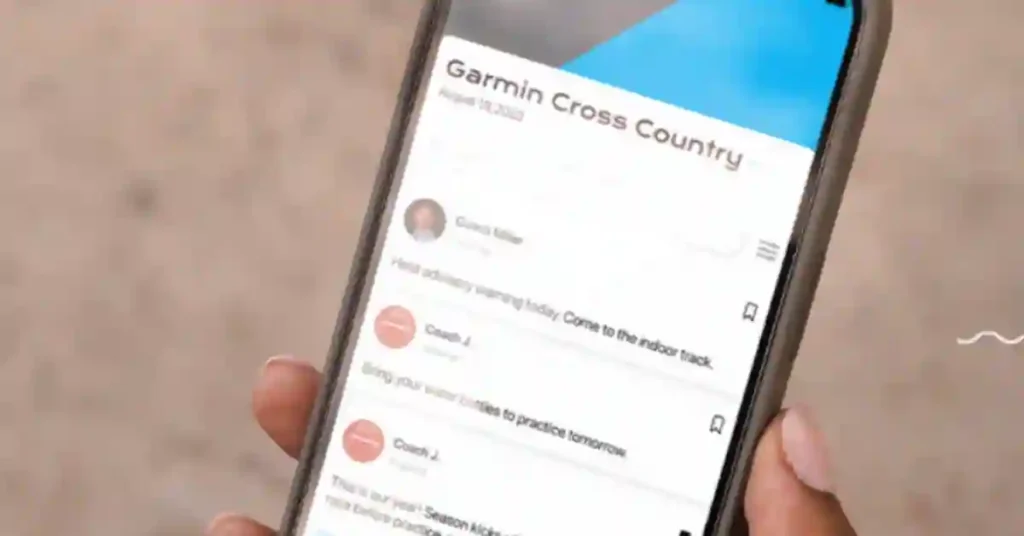
To access this feature, you must sign up for the beta program. This allows you to test and use the feature before it is officially released. Follow these steps to sign up for the beta program:
Sign in to Garmin Connect: Open the Garmin Connect website on your computer and sign in to your account.
Select your device: Click on the name or picture of your device on the dashboard.
Sign up for the beta: Follow the on-screen instructions to enroll your device in the beta program. You may need to agree to the terms and conditions and provide feedback on your experience.
Update your device
Once you have signed up for the beta program, you will need to update your device to the latest beta software. Find out how to do this here:
Manual update
For early beta versions, you may need to start the download manually from your watch. Check for software updates in your device settings and follow the prompts to install the latest version.
Automatic update
For newer beta versions, updates may be available via Wi-Fi or Bluetooth. Make sure your device is connected to a reliable network and follow the on-screen instructions to complete the update [6].
How to Setup Garmin Run Coach
Once your device has been updated, you can now set up the Run Coach feature via the Garmin Connect app. Proceed as follows:
Open Garmin Connect: Open the Garmin Connect app on your mobile device or via a web browser.
Navigate to Training & Planning: Select “More” (bottom right) and then “Training & Planning” from the menu.
Select Garmin Coach Plans: Click “Garmin Coach Plans” and follow the on-screen instructions to set up your plan. You may need to provide information about your running goals, your current fitness level, and your preferred schedule.
Using Garmin Run Coach
Once set up, you can use it to improve your training. Here’s how to make the most of this feature:
Plan visibility
You can view your upcoming training sessions and training plans in the “Coach” view on your watch and in the Garmin Connect app. This allows you to find out about your training plan and make adjustments if necessary.
Adaptive training sessions
Garmin Run Coach offers adaptive workouts that change depending on your performance and other factors. Make sure you stick to the prescribed workouts to get the best results. The feature adapts the intensity and type of workouts to your progress and recovery needs.
Competition goals
If you have a specific race goal, such as a marathon or 5K, Run Coach will create a customized plan to help you reach your goal. Enter the details of your race into the Garmin Connect app and the feature will create a plan customized to your schedule and goals.
Common problems and troubleshooting
Despite its advanced features, you may encounter some issues when using this. Here are common problems and troubleshooting tips:
Inconsistent timing
Some users have reported inconsistencies in the scheduling of rest days and discrepancies between the selected settings and the generated schedules.
If this problem occurs, make sure that your device is properly synchronized with the Garmin Connect app and that you have installed the latest software updates.
Plan adjustments are not taken into account
If your training plan does not seem to be adapting to your performance, check that your activity data has been recorded and synchronized correctly. If the problem persists, contact Garmin Support for assistance.
General bugs
As we know this feature is still in beta version, bugs or glitches may occasionally occur. Report any issues via the feedback option in the Garmin Connect app. Garmin is actively working on refining and improving the system in subsequent updates.
Conclusion
Garmin Run Coach is a real asset for runners who want to optimize their training and achieve their fitness goals. By providing personalized, adaptive training plans, Garmin Run Coach takes into account your individual performance, preferences, and schedule for a more effective and enjoyable training experience.
Follow these instructions to install and use it and take your running training to the next level.







