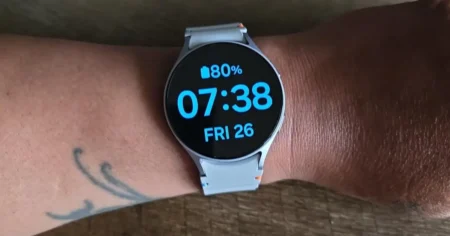After years of anticipation and making do with basic notifications, the long-awaited official WhatsApp companion app for the Apple Watch is finally here.
If you’ve ever felt the frustration of pulling out your iPhone just to send a proper WhatsApp reply or check an older message, this is the news you’ve been waiting for.
Meta (WhatsApp’s parent company) has begun sending out the first beta versions of the app, giving us a clear look at how wrist-based messaging is about to change.
Here’s everything we know about the new WhatsApp for Apple Watch app, its features, limitations, and how you might be able to get your hands on it.
What Can the Official WhatsApp Apple Watch App Do?
The new app, currently available through the TestFlight beta program for iOS, is a significant leap forward from the previous’ notification mirroring’ setup. It’s a robust companion app, requiring your iPhone for full functionality, but offering a host of new capabilities.
| Feature | Functionality in New App |
| Chat Access | View your current and recent chat list directly on your wrist. |
| Messaging | Send new messages without having to wait for a notification. |
| Replies | Full support for quick replies, voice dictation, and emojis. |
| Voice Messages | Record and send audio messages directly from your watch. |
| Media Viewing | View shared media (images and videos) directly in the chat. |
| Message Reactions | Tap and hold a message to send an emoji reaction. |
| Seamless Sync | Automatic connection to your paired iPhone—no manual QR code scanning needed. |
This moves the WhatsApp experience on Apple Watch much closer to the feature-rich support offered by other native watchOS messaging apps.
The One Major Catch: It’s a Companion App (For Now)

Before you strap on your watch and leave your iPhone at home, there’s an important distinction to note: The new WhatsApp app for Apple Watch is a companion app, not a fully standalone one.
- iPhone Required: The app still relies on your iPhone being connected and having the WhatsApp app installed to function.
- Not Fully Independent: Unlike the version available for Wear OS (Android smartwatches), which offers a truly standalone experience, the Apple Watch app cannot yet work entirely by itself.
While this may be a limitation for those with a cellular-enabled Apple Watch who want to leave their phone at home, it’s a monumental improvement over the previous notification-only restrictions.
The goal is clearly to provide a smoother, more seamless experience while your phone is nearby—whether it’s in your pocket, bag, or on a charger.
Why Did It Take So Long? The Evolution of Multi-Device Support
Apple Watch users have waited years for an official app, especially since Meta rolled out a standalone WhatsApp app for Wear OS devices earlier.
The delay likely stems from two major developments on Meta’s side:
- Multi-Device Support: WhatsApp’s shift to a multi-device architecture—allowing you to use your account on multiple devices simultaneously without your phone being online—was a complex engineering effort that prioritized major platforms first.
- Meta’s Ecosystem Expansion: This release aligns with Meta’s broader strategy of integrating its services (like WhatsApp and Instagram) across more platforms, including a greater focus on Apple’s ecosystem, as evidenced by recent updates to its iPad and iOS apps.
How to Get the WhatsApp Apple Watch App Now
Currently, the dedicated WhatsApp app is not publicly available on the App Store. It is exclusively being tested by users who are part of the official WhatsApp beta program on iOS.
To have a chance at getting it, you would typically need to:
- Join the WhatsApp Beta: Access to the beta is managed through Apple’s TestFlight program. Note: WhatsApp’s beta program is notoriously complete, and spots are rarely available.
- Install the Latest Beta: If you are a beta tester, ensure your iPhone is running the latest WhatsApp beta version (reports suggest it started appearing around version 25.32.10.71 of the iOS beta).
- Check Your Watch: Once the correct beta is installed on your iPhone, the companion app should appear on your Apple Watch.
There is no public link or guaranteed way to join the beta at this time. For the vast majority of users, the best advice is to wait patiently for the official public launch.
When Will the App Be Publicly Released?
As of now, WhatsApp has not announced an official public release date.
Given that the app is now in the TestFlight phase, it indicates that a public release is imminent.
Based on typical beta testing timelines for a major app integration like this, we can optimistically expect the full version to roll out to all users on the App Store sometime in late 2025 or early 2026.
Stay tuned for updates—this is a game-changer for Apple Watch users, and the official public launch is just around the corner.
What feature are you most excited about in the new WhatsApp Apple Watch app? Let us know in the comments below.
You may also like:-