Polar has just released version 4.1.1 for the Vantage M3 (dated June 2, 2025) with a host of new features. This latest smartwatch update can be installed via the Polar Flow mobile app or FlowSync on your PC.
In this upgrade, fitness enthusiasts will find powerful enhancements – from new map-based navigation tools and phone-finding alerts to fresh watch faces, training screen improvements, and more.
Read on to explore each major addition and see how your GPS fitness watch stacks up against Garmin, Apple Watch, and other wearables.
Points of Interest (POI) Navigation
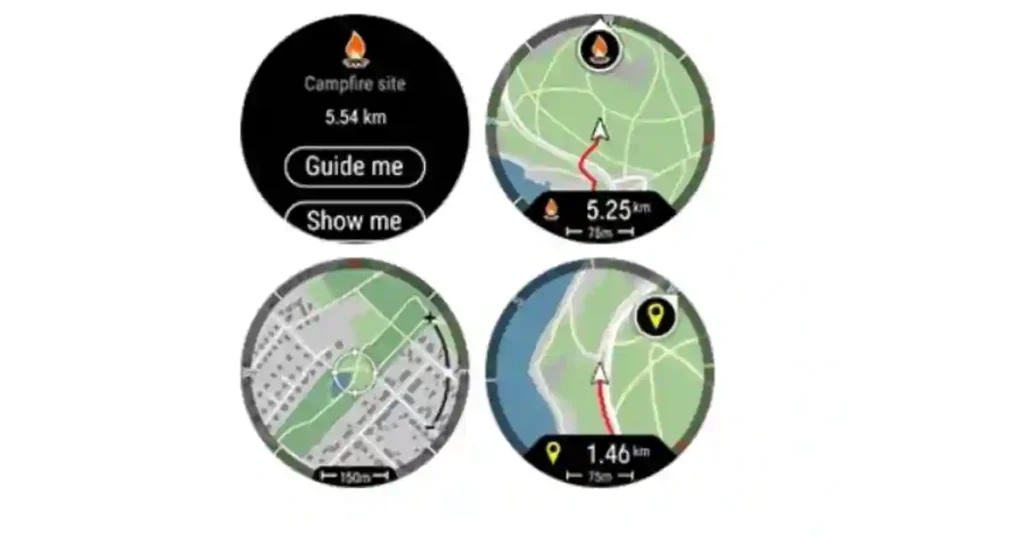
With 4.1.1, the Vantage M3 gains full POI navigation. The watch can now display nearby landmarks (cafés, shelters, gas stations, etc.) on its map and guide you there with distance cues. You can also drop your own custom waypoints for precise routing.
- Built-in POIs: Search for preloaded Points of Interest (shelters, shops, restaurants, etc.) directly on the watch map. Select a category or use the map cursor to set a point, and the M3 will show a direct “beeline” route and the remaining distance.
- Custom Waypoints: Mark any spot on the map (use the “Set point on map” option) and navigate to it. This is handy for marking trail crossings or a finish line.
- Offline Maps: The POI feature works wherever you have detailed maps on the watch. If needed, the M3 will prompt you to download the latest map file via Flow so that POIs show up properly.
- During or Outside Training: You can use POI navigation in or out of a workout. Simply open the navigation menu and choose Points of Interest whether you’re mid-run or just exploring.
Compared to competitors: Garmin’s multisport watches have long offered built‑in POI navigation when maps are installed, and the Apple Watch Series (with watchOS 10+) can use offline Apple Maps on the device.
Polar’s new POI is on par with these advanced GPS navigation tools, now letting Vantage M3 users find key spots on the trail or in the city without a phone.
Find My Phone
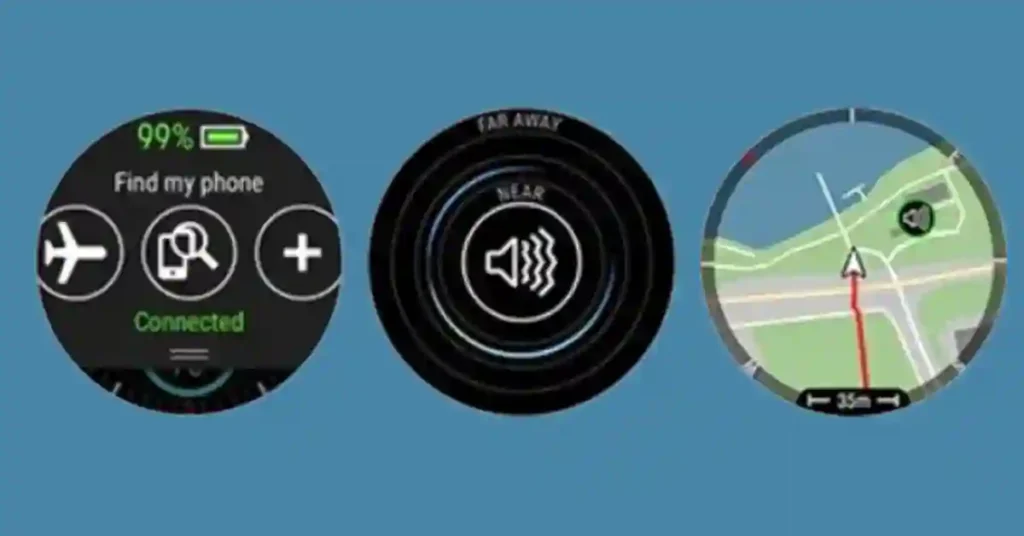
When you’re out and about, losing your phone is stressful. Polar’s 4.1.1 adds a convenient Find My Phone feature so your watch can help retrieve it. From the quick settings (swipe down on the time view) or during a workout, tap the “Find My Phone” icon.
The M3 will show the phone’s last synced location on the map and – if the phone is within Bluetooth range – sound an alert or vibration on your phone to make it easy to locate.
- Instant Phone Ping: Tap the feature and your phone will ring/vibrate even if it’s on silent (similar to Garmin’s “Find My Phone” ping). This works up to about 30–50 feet away (Bluetooth range).
- Last Location: The watch also shows where your phone was last connected, helping you backtrack.
When Compared to competitors: Garmin wearables (like the Forerunner and Fenix series) already have a similar phone‐ping function.
Apple Watch users can also ping their iPhones via the Control Center. Polar’s addition simply brings the same peace of mind to M3 owners – you can be confident you won’t lose your phone on a run or in the gym.
New Watch Faces & Widgets
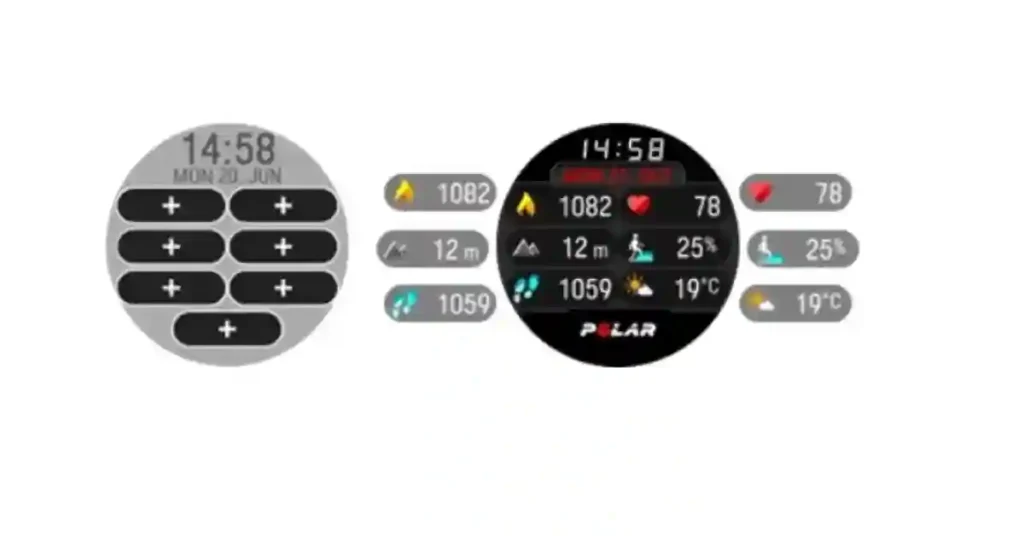
Polar knows that a good watch face is a key wearable feature. In this update, five new layouts are added to the M3’s watch face options: 2 analog styles and 3 digital styles.
Each new face offers a fresh look and customizable data fields. Notably, the digital faces include new capsule-shaped widgets to make key info (like steps, battery, or fitness stats) easily glanceable.
- More Customization: You can switch between analog and digital faces in the settings, and choose which data widgets appear. The result is a more personalized display, whether you want a clean clock or a data-packed fitness dial.
- Quick Data Widgets: The new capsule widgets let you see things like your daily progress or upcoming workout goals at a glance.
Compared to competitors: Apple Watch offers hundreds of watch faces and complications, while Garmin’s Connect IQ store has many community-made faces.
Polar’s addition of new faces brings more style and functionality to the M3, narrowing the gap with other smartwatches. It means you can get the look and data that suit your style right on your Polar GPS fitness watch.
Training Screens & Summaries
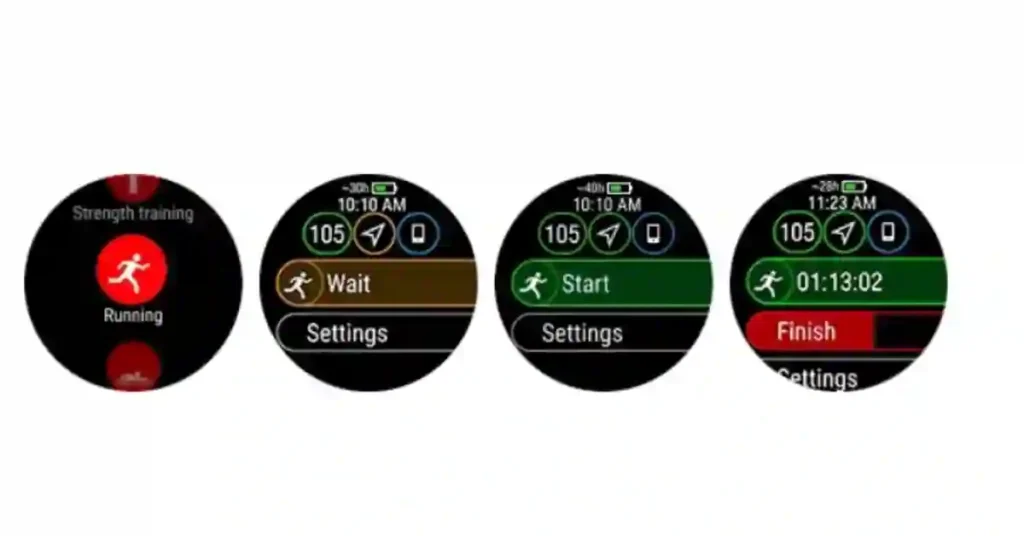
Polar has refined the training interface to help athletes start workouts faster and review them better.
- Updated Start/Pause Views: The sport selection screen in pre-training now shows smaller icons and text, so you can scroll through activities more easily. Critically, the GPS status is crystal clear: the start button stays orange (Wait) while searching for satellites and turns green (Start) once the GPS is fixed. This eliminates guesswork about when you’re ready to go. Pausing workouts have similar improvements and easier access to settings.
- Route Overviews: After finishing an outdoor run, ride, or hike, the M3 can display the actual GPS route on your watch in the training summary. This means no more guessing your path until you sync – you can see the trail or course right on your wrist.
- Swim Style Details: In pool workouts, the summary screen now breaks out each swim stroke (freestyle, backstroke, etc.), giving distance, duration, pace, and SWOLF (efficiency score) for each style.
Benefit: These updates make training feedback more immediate. For example, seeing the route overlay helps you confirm you didn’t miss a turn, and swim metrics help you track stroke balance.
Compared to competitors: Garmin’s multisport watches (like the Swim, and Fenix lines) also map routes and record swim metrics. Apple Watch can track pool swims but doesn’t currently detail strokes or SWOLF.
Polar’s enhancements put the Vantage M3 on par with high-end sports watches when it comes to Polar training tools – giving detailed insights right on the device.
Notifications & Alerts
The 4.1.1 firmware boosts the M3’s alert system. In Settings > Notifications, you can now toggle new internal alerts.
These include things like “last synced” reminders, upcoming planned workouts, or a handy alert if you walk out of range from your phone.
For example, if you leave your phone behind, the M3 will flash a reminder on the screen – something you won’t even find on all smartwatches.
- Phone-Left Alert: Never again get halfway out of the house without your phone. The watch will notice disconnection and send you a nudge.
- Sync Reminders: If you haven’t synced with the Flow app in a while, the watch can gently remind you to upload your data.
Note: Polar M3 already supports standard smartphone notifications (calls, texts, app alerts) via Bluetooth. This update’s focus is on internal notifications (device alerts about training and syncing).
Garmin and Apple have their own sync reminders or lost-phone alerts, but Polar’s combination of fitness reminders and practical alerts (like leaving your phone) is a thoughtful enhancement for active users.
Security – PIN Lock
Privacy and security are now built-in. You can set a six-digit PIN code on your M3. When enabled, the watch automatically locks itself any time it’s taken off the wrist, and you’ll need that PIN to unlock it again.
This means if you lose the watch or someone else finds it, your data (such as workouts, heart rate history, training diary) stays protected.
- Auto Lock: No need to remember to lock it – the wrist detector does it for you.
- Data Protection: Just like a phone or Apple Watch passcode, this keeps personal info secure in case of loss or theft.
Compared to competitors: Apple Watch has required a passcode for years, and certain Garmin devices offer a device lock via the Connect app. Now the M3 joins their ranks.
For Polar users, this is a welcome feature – your wearable features (training logs, personal health data) are much safer with the option to PIN-lock the device.
Other Highlights and Improvements
Beyond the big features above, 4.1.1 packs several additional updates that enhance the overall user experience:
- Turn-by-Turn Guidance: For any saved route (including those from Komoot), the M3 now gives voice/vibration turn cues as you train. This means you’ll get a beep or buzz before each turn and an on-screen arrow, making it feel more like a car GPS for your run or bike ride.
- Cardio Load Feedback: Polar’s training load feature now has a new “Recovering” status for low-load situations. In practical terms, if you’ve been easing off after hard training, the watch will show “Recovering” instead of “Detraining”, giving clearer guidance that you’re resting up, not falling behind. (The “Overreaching” label is also recalibrated to “Productive” in relevant cases, to better reflect healthy training.)
- Live Heart-Rate Sharing: You can now toggle heart-rate broadcasting (“Share HR with other devices”) directly on the watch in pre-training mode. Note that Polar turned off default broadcasting, so you’ll need to enable it manually if you want gym machines or apps to read your live HR.
Each of these tweaks – from navigation to training insights – adds to the Polar training tools suite and makes the Vantage M3 more versatile.
How the M3 Update Stacks Up
In summary, the 4.1.1 update brings the Vantage M3 much closer to what users expect from a top-tier GPS smartwatch.
Garmin’s Fenix and Forerunner lines have had many of these navigation and training features for a while (map routes, POIs, phone finder, swim data, security locks), and Apple Watch offers polished smart features (app notifications, offline maps, passcode lock).
With version 4.1.1, Polar covers all the essentials and adds unique perks (like wrist-lock PIN and POI navigation) that give the M3 an edge.
It’s a smartwatch update that shows Polar’s commitment to fitness-oriented improvements and user experience.
Ready to Update?
To take advantage of these new features, update your Polar Vantage M3 now. Install the latest 4.1.1 firmware via the Polar Flow app on your phone (or FlowSync on your computer).
Once updated, explore the new POI maps, ping your phone with the watch, try out the new watch faces, and check out the enhanced training screens.
These upgrades make your Vantage M3 an even stronger GPS fitness watch and training companion – don’t miss out, update today!
Also See:-






