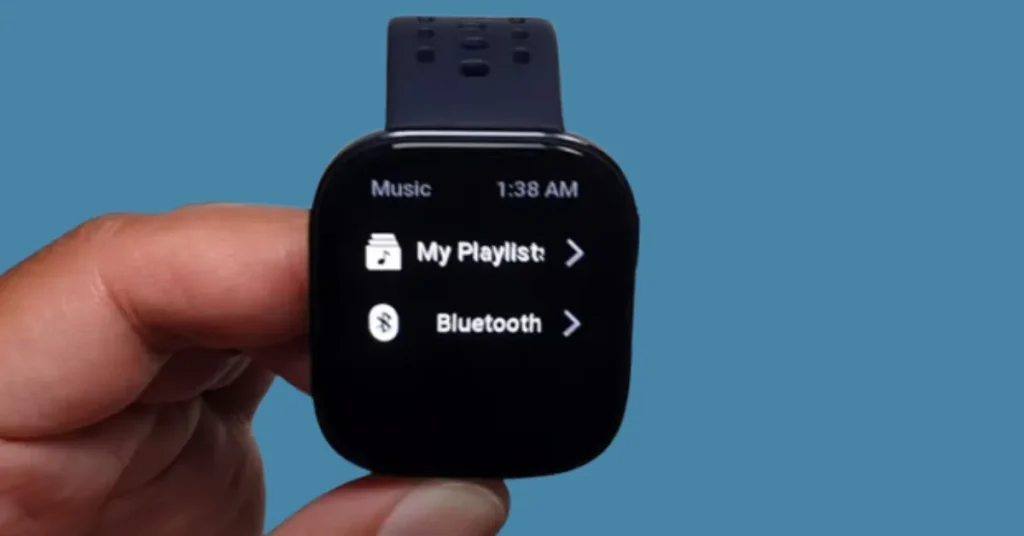If you’ve ever wanted to head out for a run or workout without your phone but still jam to your favorite tracks, you’re not alone. The Amazfit Bip 6 is designed with that exact freedom in mind.
Unlike some budget smartwatches that only offer basic music controls, the Bip 6 (depending on your firmware) lets you store and play music directly from the watch.
That means no extra apps, no third-party hacks—just your music, your watch, and wireless freedom.
Here’s a detailed, guide How to Download Offline Music on Amazfit Bip 6 to help you.
How to Download Offline Music on Amazfit Bip 6: Step-by-Step Guide
Step 1: Explore the Built-in Music App
First off, there’s no need to install anything. The music app comes pre-installed on the Amazfit Bip 6.
To access it:
- Tap the menu button on your watch face.
- Scroll until you find the Music app.
- Tap to open it.
This little app is surprisingly powerful—it lets you listen to offline music, organize playlists, and even connect to Bluetooth headphones.
No Wi-Fi? No problem. You don’t need to be connected to a phone or the internet to enjoy your music.
Step 2: Upload Music Using the Zepp App
Uploading songs to your Bip 6 is easier than it sounds. You’ll just need your smartphone and the Zepp app, which you probably already use for syncing your fitness data.
How to Upload Offline Music Tracks via the Zepp App
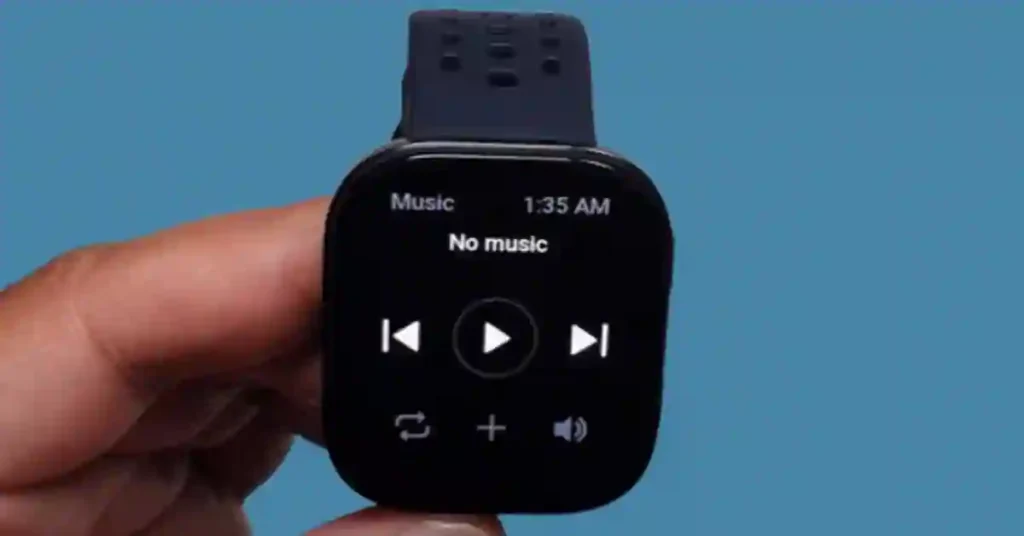
- Open the Zepp app on your phone.
- Go to Device > Amazfit Bip 6.
- Scroll down and tap on Music.
- Tap Upload Music.
- Browse your phone for tracks (e.g., your favorite song like “ Gemini”) and select it.
- Confirm the upload and wait for the file to transfer.
That’s it! Your song is now saved locally on the watch. Repeat the process for other tracks to build your offline playlist.
Note: The Bip 6 currently supports formats like MP3 and M4A. Large files might take longer to transfer.
Step 3: Access and Play Music from the Watch
Once your songs are uploaded:
- Open the Music app on the Bip 6.
- Tap My Playlist.
- You’ll see your uploaded songs under All Music.
Here, you can use the Music App Features on Amazfit Bip 6
- Play/Pause your music.
- Adjust the volume directly on the watch.
- Skip forward or backward between tracks.
- Shuffle your playlist to randomize the song order.
- Mark songs as favorites for quick access.
- Add tracks to your workout playlist, so you always have your exercise music ready.
The UI is clean and simple—no learning curve is needed. These options make managing your music enjoyable and flexible.
The app runs smoothly, matching the experience of standalone music players. Having this functionality on a watch means you can focus on your activity without fumbling through your phone.
Step 4: Connect Bluetooth Earbuds
This is where the Bip 6 shines: you can connect Bluetooth headphones and leave your phone behind.
Here’s how to pair them:
- Put your Bluetooth earbuds in pairing mode.
- On the Bip 6, open Settings > Bluetooth.
- Wait for your earbuds to show up.
- Tap to connect.
Once paired, any music you play on the watch streams to your headphones. This setup frees you from carrying your phone during workouts, walks, or when out and about.
Imagine going for a jog with just your watch and headphones—no bulky phone, no tangled wires. The convenience of wireless playback powered by your watch fits perfectly into an active lifestyle.
Tip: Turn off unnecessary features like GPS to extend battery life during music playback.
I have tested this setup during a 5K run using my Bip 6 paired with Sony LinkBuds. No phone. Just the watch and earbuds.
I found Smooth playback, no skips, and I didn’t have to carry anything bulky. Plus, the touchscreen controls were super responsive even mid-run.
This feature truly lets you train smarter and lighter.
Want to See More about Amazfit Bip 6
Check out this hands-on Review:- I Wore the Amazfit Bip 6 for 7 Days – Here’s What I Found
Here are more resources worth bookmarking:
- Amazfit Bip 6: What’s New in the Latest Update
- Amazfit Bip 6 vs Amazfit Active 2 | Raw Features or Refined Experience?
- A Small Firmware, A Big Hint: Amazfit Bip 6 Inches Toward ZeppOS 5
Final Thoughts
The Amazfit Bip 6 offers a surprisingly robust music experience for a budget-friendly smartwatch. With built-in offline playback, easy uploads via the Zepp app, and Bluetooth headphone support, it checks every box for casual listeners and fitness fans.
If you’ve been wondering whether you can ditch your phone and still enjoy your playlists—the answer is a definite yes.
Explore more guides to enable our push notification news and the Latest Smartwatch Insight.
Do you have questions or your own experience to share? Drop a comment below!