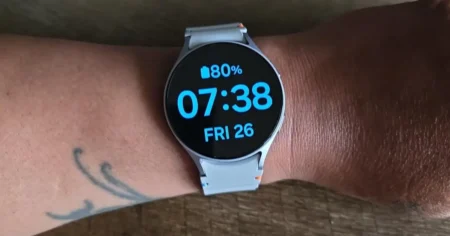In today’s world, the Global Positioning System (GPS) has become a tool, for navigation whether you’re venturing into nature or navigating through a city.
However, facing the problem of a Garmin GPS not turning on can disrupt your plans. Make you feel disoriented both literally and metaphorically.
In this article, we will explore the factors that could be causing your Garmin GPS to resist powering up and offer a guide, to troubleshooting and resolving this issue.
Why Won’t My Garmin GPS Turn On?
Garmin GPS devices are known for their reliability, but even the best devices can sometimes experience problems.
One common problem is a Garmin GPS not turning on. There are a few possible reasons for this, and there are a few troubleshooting steps you can take to try to fix the problem.
Possible Reasons for Garmin GPS Not Turning On
One of the most common reasons for a Garmin GPS not turning on is a battery issue. The battery may be depleted, or faulty, or the battery contacts may be dirty or corroded.
Another possible reason for a Garmin GPS not turning on is a charging problem. The charger may be faulty, the cable may be damaged, or the USB port on the device may be dirty or damaged.
3. Software and Firmware Glitches
In some cases, a Garmin GPS may not turn on due to a software or firmware glitch. This can happen if the device is running outdated software or if there is a conflict between the device’s software and a third-party app.
4. Hardware Damage
In rare cases, a Garmin GPS may not turn on due to hardware damage. This can happen if the device is dropped, exposed to water, or otherwise damaged.
How to Fix Garmin GPS Not Turning On
If your Garmin GPS device is not turning on, it can be frustrating, but there are several steps you can take to troubleshoot and potentially fix the issue. Here’s a comprehensive guide on how to fix a Garmin GPS that won’t turn on:

1. Check the Battery:
- Ensure that the battery is not completely drained. Connect your GPS device to a power source using the provided charger or a compatible cable and charger. Let it charge for at least 30 minutes to an hour. Sometimes, a fully depleted battery can take some time to show signs of life.
2. Try a Different Charger:
- Test your device with a different charging cable and charger to rule out any issues with the charger or cable. A faulty charger or cable can prevent the device from charging properly.
3. Perform a Soft Reset:
- Many Garmin devices can be reset by holding down the power button for about 10-15 seconds until the device restarts. This is a soft reset and can help resolve minor software glitches.
4. Perform a Hard Reset (Factory Reset):
- Be cautious with this step, as it will erase all your settings and data. To perform a hard reset, refer to your device’s user manual for specific instructions. It typically involves pressing and holding certain buttons or a combination of buttons. A hard reset can sometimes resolve stubborn issues.
5. Inspect for Physical Damage:
- Carefully examine your GPS device for any physical damage, such as a cracked screen or signs of water damage. Physical damage may require professional repair.
6. Check for Software Updates:
- Connect your Garmin device to a computer and use Garmin Express or the Garmin Connect app to check for available software and firmware updates. Outdated software can sometimes cause issues.
7. Remove Memory Card or External Accessories:
- Remove any memory cards or external accessories (e.g., SD cards, Bluetooth devices) from the GPS device. Sometimes, incompatible or malfunctioning accessories can prevent the device from turning on.
8. Contact Garmin Support:
- If none of the above steps work and your Garmin GPS still won’t turn on, it’s time to contact Garmin customer support. They can provide further assistance, troubleshoot the issue over the phone, and guide you on potential repair or replacement options.
9. Check the Warranty:
- If your Garmin GPS is still under warranty, be sure to check the warranty terms and conditions. Garmin may offer a free repair or replacement if the issue is covered by the warranty.
10. Consider Professional Repair:
- If your Garmin GPS is out of warranty and none of the above steps resolve the issue, you may need to consider professional repair services. Garmin or authorized service centers can diagnose and fix more complex hardware problems.
Troubleshooting Steps Garmin GPS Not Turning On
If your Garmin GPS is not turning on, you can try the following troubleshooting steps:
Check the battery. Make sure that the battery is charged and that the battery contacts are clean and free of corrosion.
Try a different charger. If you have a spare charger, try using it to charge your Garmin GPS.
Reset the device. You can reset your Garmin GPS by pressing and holding the power button for 30 seconds.
Inspect the device for physical damage. If your Garmin GPS has been dropped or exposed to water, there may be physical damage that is preventing it from turning on.
Update the firmware. Garmin regularly releases firmware updates for its GPS devices. These updates can fix bugs and improve performance. You can update the firmware on your Garmin GPS using Garmin Express.
Remove any memory cards or external accessories. If your Garmin GPS is connected to a memory card or external accessory, try removing it to see if that resolves the issue.
Contact Garmin support. If you have tried all of the above troubleshooting steps and your Garmin GPS is still not turning on, you can contact Garmin support for assistance.
You may also Like >>> How to Turn Off Garmin Vivoactive 4
Conclusion
If you are having trouble with your Garmin GPS not turning on, I hope this blog post has been helpful.
By following the troubleshooting steps outlined above, you should be able to get your device back up and running.
However, if you have tried all of the troubleshooting steps and your device is still not turning on, you may need to contact Garmin support for further assistance.
FAQS: How to Fix Garmin GPS Not Turn On
Q. Why Does my Garmin GPS Not Turn On Automatically
There are a few reasons why your Garmin GPS may not turn on automatically. Here are some of the most common reasons:
The battery is dead or low: Make sure that the battery is charged and that the battery contacts are clean and free of corrosion. If the battery is old or damaged, you may need to replace it.
The device is turned off: Make sure that the device is turned on. You can do this by pressing and holding the power button for a few seconds.
The device is in sleep mode: Some Garmin GPS devices have a sleep mode that turns off the display and other features to conserve battery life. To wake up the device, press any button.
The device is not connected to a power source: If the device is not connected to a power source, it will eventually run out of battery and turn off. Make sure that the device is connected to a charger or a power bank.
The device is damaged: If the device has been dropped, exposed to water, or otherwise damaged, it may not turn on. If you suspect that the device is damaged, you should contact Garmin support for assistance.
Q. What is the solution for the Garmin GPS that won’t turn on?
Check the battery. Make sure that the battery is charged and that the battery contacts are clean and free of corrosion. If the battery is old or damaged, you may need to replace it.
Try a different charger. If you have a spare charger, try using it to charge your GPS.
Reset the device. You can reset your GPS by pressing and holding the power button for 30 seconds.
Update the firmware. The manufacturer may have released a firmware update that can fix the problem. You can update the firmware on your GPS using the manufacturer’s software.
Contact the manufacturer. If you have tried all of the above troubleshooting steps and your GPS is still not turning on, you should contact the manufacturer for assistance.
Q. Why won’t my Garmin GPS Turn On?
The Garmin GPS may not turn on due to a dead battery, power button issues, or software/firmware problems.