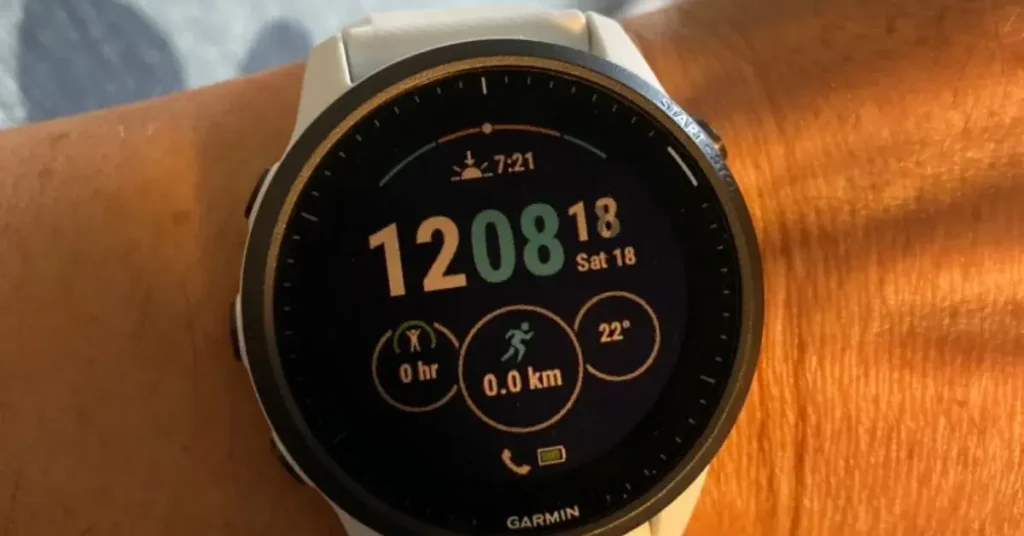Garmin has just released firmware update version 17.40 for the Forerunner 945 LTE, a crucial rollout designed to quietly enhance your watch’s performance and reliability.
I installed it on my watch, and honestly? It’s one of those “small but mighty” updates that fixes stuff you didn’t even realize was getting in your way.
No fancy bells or whistles. Just solid improvements where it counts.
What’s New in v17.40 (and Why You’ll Care)
More Reliable inReach Pairing
If you use a Garmin InReach device for off-grid adventures, you’ll love this fix.
The update improves how your watch pairs with InReach, so the connection is more reliable when you’re out in the wild, where it matters most.
No More LTE Tracking Freezes
This was a big one for me. I’ve had runs where I hit start with LTE tracking, and the watch just froze. Super frustrating.
But with this update, LTE starts up like it should — no crashes, no delays. Finally.
Live Event Sharing Settings Are Saved
Ever get your sharing settings just right, only to have them reset the next time you sync? Same. Garmin fixed it.
Now your Live Event Sharing preferences stay put, so friends and family can follow your runs without you having to double-check every time.
Spectator Messages Are Coming Through
Real talk: Hearing a “You got this!” mid-race can lift your mood. The update fixes a bug that was blocking some of those messages — now they show up like they’re supposed to.
How to Get the Garmin Forerunner 945 LTE v17.40 Update
Garmin rolls updates out in phases, so if you haven’t seen it yet, don’t panic — it’s coming your way soon.
Here’s how to check:
On Your Phone (Garmin Connect)
- Connect your watch via Bluetooth
- Open the Garmin Connect app
- If the update is ready, you’ll see a prompt
Tip: Leave your watch on the charger while updating
💻On Your Computer (Garmin Express)
- Connect your watch with the charging cable
- Open Garmin Express
- If the update shows up, just click to install
Final Thoughts
Version 17.40 might not turn heads, but it makes your Forerunner 945 LTE feel more reliable — and that matters.
Whether you’re racing, hiking, or just getting in your daily run, having a device that just works is way more valuable than a flashy new feature that breaks the next day.
I’ve already noticed smoother starts and better connectivity since updating — no hiccups so far.
Have you updated yet? Drop a comment — I’d love to know how it’s working for you!
Q: How long does the v17.40 update take to install?
The v17.40 update for the Forerunner 945 LTE usually doesn’t take long — once it’s downloaded, it installs in just a few minutes. From spotting the update in Garmin Connect or Garmin Express to finishing up, it’s usually a pretty quick and easy process. I’d recommend keeping your watch on the charger while it updates, just to avoid any hiccups.
Q: Will the v17.40 update erase my data?
No, a standard firmware update like v17.40 will not erase your personal data, saved activities, or watch settings. Your workout history, health metrics, and customized settings are safely preserved during the update process.
Also Read:-