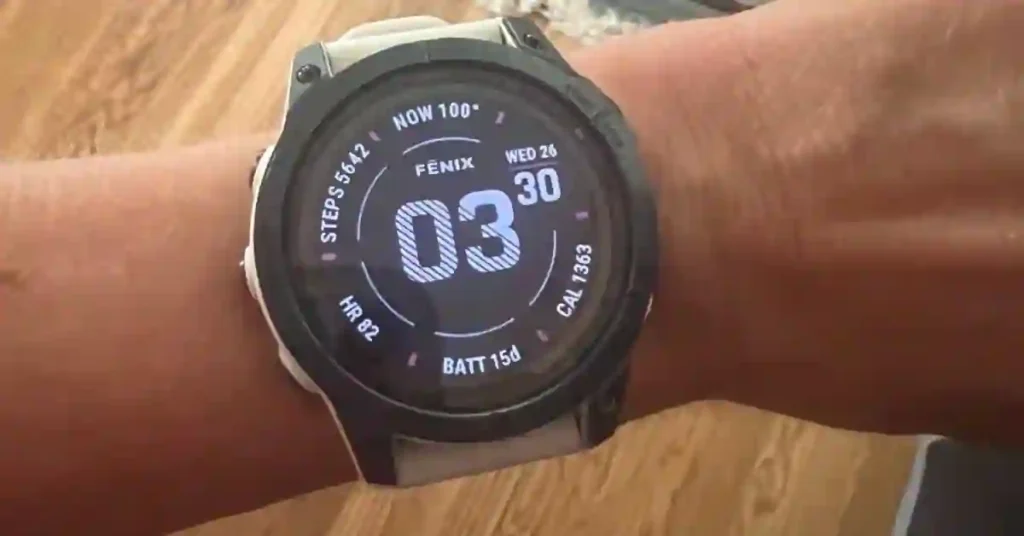Garmin just released a fresh Beta Software Update (Version 23.05) for its Fenix 7 lineup and other top models.
If you’re someone who likes testing new features early or simply want your watch to run smoothly, this update might be worth checking out.
This beta version includes helpful bug fixes and improvements—not significant flashy changes, but updates that improve your everyday experience with the watch.
Let’s break it down 👇
Which Watches Are Supported?
Here’s the complete list of devices that can get the 23.05 Beta update:
- Fenix 7 / 7 Pro / 7X / 7S / 7S Pro / 7X Pro
- Epix Gen 2 & Epix Pro (42mm, 47mm, 51mm)
- Enduro 2
- Quatix 7
- MARQ Gen 2
❌ Note: If you own a Tactix 7 or MARQ Aviator Gen 2, this update isn’t available for those models—yet.
Quick heads-up about ECG: If you rely on the ECG feature, you’ll want to skip the Beta updates—because going forward, the ECG won’t work in the Beta versions for the Fenix 7 series.
If you accidentally install a beta and need ECG back, you can always revert to the latest stable (non-beta) software version by backdating your watch..
What’s New in Version 23.05 (Changelog)
This update focuses on polishing up the user experience—fixing some random quirks, improving reliability, and making things just feel more “put together.”
Pool Swim Mode Tweaks
- You’ll now see a helpful tip during rest sets, which is excellent if you like structured pool workouts.
- Fixed: Lap review data sometimes went rogue and showed incorrect info.
- Fixed: Distance data occasionally popped up in nautical miles—unless you’re a sailor, that wasn’t very helpful.
Climbing & Course Fixes
- Fixed: A rare crash that could happen on the ClimbPro screen.
- Fixed: Wrong distance info while navigating a course (no more guessing how far you’ve gone).
Activity Tracking Fixes
- Fixed: Choosing Last Ride used to show you your Last Run instead, which was incorrect. Now it behaves correctly.
Strength Training Accuracy
- Fixed: The weight display on the Strength Edit Set page now matches what’s shown elsewhere, so no more double-checking or confusion mid-rep.
Audio, Golf, and Navigation
- Fixed: If you turned off all audio prompts, your watch will now respect that and stay quiet.
- Fixed: Golf club tracking wasn’t always working right—that’s now sorted.
- Fixed: On Tactix models, wind direction randomly flipped when connected to a Laser Range Finder. That’s been ironed out, too.
UI Improvements
- The Breath Variation screen got a makeover—now with a clean, easy-to-read line graph.
- The Stress Widget has been updated to match the look of the Fenix 8, which is nice for consistency.
How to Install Garmin Fenix 7 Beta 23.05 Update
Already part of the Public Beta Program? Great—getting the update is easy:
- On your watch, go to:
- Menu > Settings > System > Software Update > Check for Updates
- Make sure you’re connected to Wi-Fi, and your watch will take care of the rest.
Heads up: You’ll only see this update if you’re enrolled in Garmin’s Public Beta Program.
Want to Join the Beta Program?
Not part of the Beta Program yet, but curious about testing new features early? Here’s how to join:
- Log in to your Garmin Connect account (on a computer).
- Click the watch icon in the top right corner.
- Pick the device you want to enroll.
- Click “Join Beta Software Program”.
- Accept the terms and boom—you’re in!
Once you’re enrolled, you’ll get updates like 23.05 as soon as they’re available for your device.
Final Thoughts
Beta Version 23.05 might not bring a bunch of new tools to your wrist, but it’s full of minor improvements that matter.
Think of it as Garmin doing a little spring cleaning—tidying up issues that could get in your way during a workout, hike, swim, or golf session.
If you’re already in the Beta Program, go ahead and install it—you’ll notice a more polished experience.
And if you’re not part of the program but want to be among the first to try new stuff? Now’s a great time to join.
Got thoughts or ran into something odd with the update? Drop a comment, or head over to Garmin’s support forums for more info.
Stay active and keep tracking! 🏃♀️📱
Also See:-
- Garmin Index Sleep Monitor SW 3.60 Update: What You Need to Know
- Garmin Forerunner 965 Beta Update v24.10: What’s New?
- I Just Installed Garmin Beta v17.18 on My Fenix 8 — Here’s What’s New
- I Just Updated My Garmin Venu X1 to Version 10.63 — Here’s What You Need to Know
- New Garmin Watch Is Coming—And It Looks Like a Budget Forerunner 65
- Garmin Fenix 8 Beta 15.33: New & Should You Install?