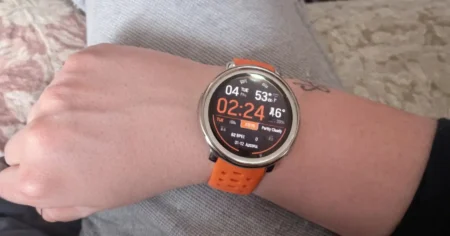Let’s be real—most smartwatch updates aren’t exactly thrilling. They fix a bug here, add a menu there, and boom—you move on with your day. But Amazfit’s new firmware update (6.1.20.2) for the Active 2 brings a few changes you’ll notice and appreciate.
This isn’t one of those overhyped “revolutionary” updates—it’s thoughtful, useful, and made for real people who use their watch daily. If you own an Active 2, here’s what you’re getting.
Amazfit Active 2 Update 6.1.20.2 Changelog
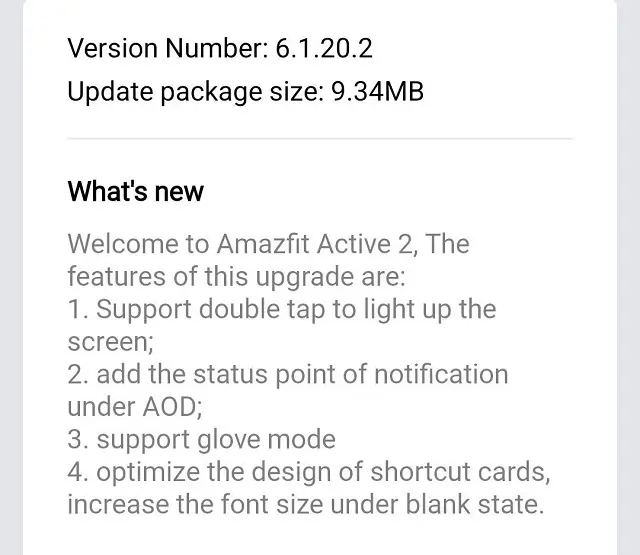
Double-Tap to Wake: A Tiny Change That Just Feels Right
Let’s start with one of the simplest (and most satisfying) updates: you can now double-tap the screen to wake it up.
No more pushing buttons with your elbow because your hands are full. Just a quick tap-tap, and you’re in.
Honestly, once you start using it, you’ll wonder how you lived without it. It’s one of those “oh wow, that’s convenient” moments.
AOD Gets Smarter with Notification Dots
If you use the Always-On Display, you’ll now see a small status dot when there’s a new notification waiting. No more second-guessing whether you missed something important.
It’s a subtle change, but one that makes staying on top of things a little easier, without making your wrist feel like a distraction center.
Glove Mode: A Winter Win
Wearing gloves? No problem. With the new Glove Mode, your touchscreen will cooperate instead of turning into an unresponsive slab of glass.
Whether you’re shoveling snow, hiking, or just walking the dog in the cold, this feature means less fumbling and more doing.
Cleaner, Friendlier Interface
This update also brings some interface polish:
- Shortcut cards got a bit of a makeover
- Fonts are larger when your screen has no data (so it’s not just…empty)
These tweaks don’t scream for attention, but they do make everything feel a bit more thought-through and easier on the eyes.
Rollout Is Happening in Phases
If you haven’t seen the update yet, don’t stress. It’s rolling out gradually, so it may take a few days (or weeks) to hit your device.
Just keep an eye on your Zepp app for a heads-up when it’s your turn.
How to Update Your Amazfit Active 2
Step-by-Step Instructions:
- Open the Zepp App on your phone
- Make sure your watch is connected via Bluetooth.
- Tap on “Profile” in the bottom-right corner.
- Select your Amazfit Active 2 from the list of devices.
- Scroll down and tap “Check for Updates”.
- If the new firmware (6.1.20.2) is available for you, you’ll see a prompt to start the update.
Just follow the on-screen instructions, and make sure your watch stays near your phone until the update finishes.
Final Thoughts: It’s the Small Things
There’s no flashy headline here, and that’s kind of the point. This update is full of small but meaningful upgrades—the kind that quietly make your smartwatch better, smoother, and more in tune with your daily life.
Because at the end of the day, it’s not about how many features your device has. It’s about how well it works when you need it.
Already updated your Active 2?
Let us know what you think. What’s working better for you now? What could still improve? Your feedback helps make this tech work for everyone.
Also Read :-