If you’ve been using the Amazfit Bip 6, you probably already appreciate how much it offers for such a budget-friendly smartwatch. But with the version 3.1.2.1 update, Amazfit has made a good thing even better — and not just on paper.
I’ve personally been testing this update over the last few days, and honestly, it feels like Amazfit finally leaned into what we’ve all been asking for: small, meaningful changes that fix daily annoyances and make the watch feel more human-friendly.
Whether you’re a runner, commuter, busy parent, or just someone who hates frozen fingers in winter — this update has something for you.
Let me walk you through what’s new, what’s improved, and why these changes actually matter in real life.
First Things First: Are You on Version 3.1.2.1?

Before diving into features, make sure your Bip 6 is updated.
To check:
- On the watch: Settings → System → About
- Look for version 3.1.2.1
- Not there yet? Open the Zepp app on your phone and check for updates under your device’s settings.
Once you’ve confirmed the update, you’re ready to explore the best new additions.
1. Smarter Brightness for Always-On Display

“Finally, I can read the screen without squinting in sunlight.”
This is probably the most underrated but instantly noticeable improvement: the Always-On Display (AOD) now adjusts brightness based on your environment.
It brightens up in strong light (like when you’re out for a walk or commuting), and dims in darker places to save battery.
There’s no button to toggle — just make sure Auto Brightness is on:
Settings → Brightness → Auto Brightness: ON
Why it matters:
- Makes the screen usable outdoors without manual fiddling
- Conserves battery when you don’t need the extra brightness
- It just works — you forget it’s there, and that’s a good thing
Pro Tip: This helps most during outdoor runs or quick check-ins while biking. No more jabbing the side button or covering the screen with your hand.
2. New Notification Indicator on AOD

“Subtle, but game-changing when you’re in meetings or multitasking.”
Ever missed a notification because you didn’t want to wake your watch? This update introduces a small status icon on the Always-On Display when you have unread messages or alerts.
Here’s how to activate it:
Settings → Display → Always-On Display → Status Indicator: ON
Now, if something’s waiting for you — you’ll know. No need to lift your wrist or press buttons.
Why it’s helpful:
- Perfect for quiet environments (classroom, meetings)
- Lets you glance at your wrist and decide if it’s worth checking
- Doesn’t disrupt your focus but keeps you informed
This is the kind of feature you didn’t know you needed until you have it.
3. Glove Mode: Your Fingers Will Thank You

“Cold weather just got less annoying.”
If you live somewhere with real winters, you know the pain: taking off your gloves just to swipe your watch. Not fun.
Now, with Glove Mode, the Bip 6 increases touchscreen sensitivity, making it easier to use with gloves up to 2 mm thick (like knit gloves or running gloves).
To turn it on:
Settings → Preferences → Glove Mode: ON
Heads up: It won’t work well with bulky ski gloves or work gloves. But for daily winter wear or outdoor runs, it’s a welcome fix.
Keep in mind: When Glove Mode is on, the screen might become overly sensitive — so turn it off when you don’t need it.
4. Tap to Wake: The Feature We’ve Been Waiting For
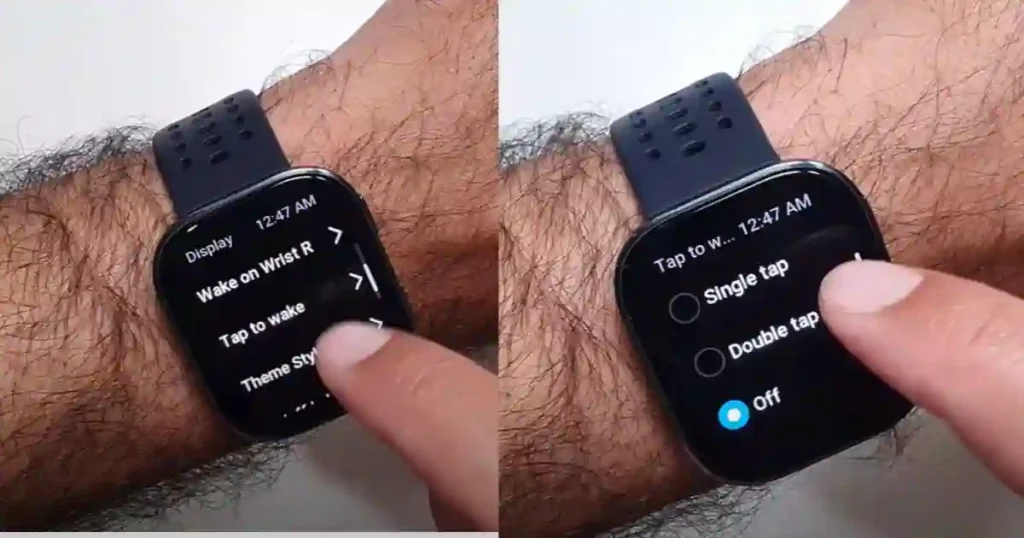
“It finally feels like a modern smartwatch.”
This is the feature that got the loudest applause in my tech group chat: Tap to Wake.
Before, you had to use the side button or flick your wrist to wake the screen — often clunky, especially if your hands were full or you were lying down. Now, you can simply tap the screen.
Here’s how to enable it:
Settings → Display → Tap to Wake → Choose Single or Double Tap
- Single Tap is faster but may cause accidental wakes
- Double Tap is more secure if you move a lot
The watch will warn you that this might affect battery slightly. In my use, the impact was minimal — and 100% worth it for the added ease.
Real-life win: Checking the time while cooking or changing a diaper has never been smoother.
What’s New in Amazfit Bip 6 Update 3.1.2.1?
| Feature | What It Does | Why It’s Great |
|---|---|---|
| Auto Brightness for AOD | Adapts brightness to lighting | Easier to read + battery saving |
| Notification Status Indicator | Shows unread alerts on AOD | Never miss a message again |
| Glove Mode | Makes touch work with thin gloves | Winter-friendly & practical |
| Tap to Wake | Wake screen with a tap | Convenient & modern feeling |
Final Thoughts: It’s the Small Things That Count
This update doesn’t reinvent the Bip 6 — but it doesn’t need to. Instead, it thoughtfully fixes four daily friction points that make the experience smoother, more intuitive, and more enjoyable.
Whether you’re wearing gloves, checking your screen in sunlight, or just tired of pressing that side button every time — these updates deliver.
As someone who uses the Bip 6 as my daily companion, these tweaks feel like the kind of care and attention that says: “Hey, we’re listening.”
If you haven’t already, update your watch through the Zepp app and give these features a try. You’ll feel the difference in the first hour — not just in features, but in how you interact with your device.
Also See:-
- Amazfit Bip 6 Review: Can This $80 Smartwatch Beat the Competition?
- I Wore the Amazfit Bip 6 for 7 Days – Here’s What I Found.
- Amazfit Bip 6 vs Amazfit Active 2 | Raw Features or Refined Experience?
Got questions or want tips for maximizing your Bip 6 experience? Drop them in the comments, or connect with me on social—always happy to share what’s working!
Let’s make wearable tech less about tech, and more about how it fits into your life.

Amazfit Bip 6 Smartwatch
Price @ $80
Ready to experience these game-changing improvements for yourself? The Amazfit Bip 6, now even better with version 3.1.2.1, offers incredible value.
Buy Now on Amazon
